¶ How Sleep Works on Project Zomboid Multiplayer
Sleeping is an optional mechanic in Project Zomboid, as you can turn it on or off in the settings. If you want a more immersive experience on something like a roleplay server, you may want to enabled sleep on your server so that players can fast forward time.
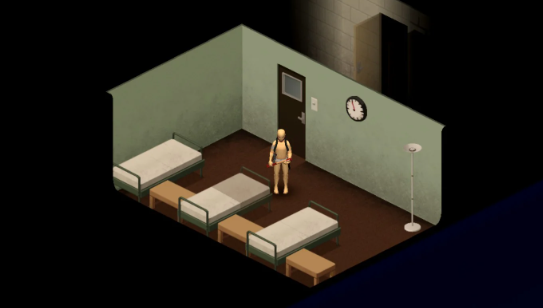
¶ How Sleep Works:
Sleep is controlled by two settings in the ini file on the server. (These can be changed in the advanced server settings on the indifferent broccoli control panel). These settings are:
- SleepAllowed - Controls whether or not sleep can happen on the server. Sleep is not needed.
- SleepNeeded - Players will need to sleep on the server when they become tired.
Similar to the sleep mechanic in Minecraft, all players will need to be in a bed on the server at a given time for the in game time to speed up. Players can sleep on beds, sofas, or any chair in the game. If a player is tired enough, they will even be able to sleep on the floor. Players will also be able to sleep in tents or vehicles.

Sleeping does, however, come with some of it's own risks. When sleeping, the player cannot see anything and zombies may enter the player's area and begin attacking, which will wake the player up. There is also a 5% chance that a nightmare may occur which will make the player more stressed. If the zombies make enough noise, the player will wake up while being under pursuit.
That's all you need to know about sleep on Project Zomboid servers. Make sure to check out indifferent broccoli's servers so you can set up a server with your friends to play on.