¶ Project Zomboid: How to set a Custom Spawnpoint
¶ Steps:
1. Go to the Project Zomboid Map Project and find the coordinates of the location you want.
2. To see the coordinates, click on Map coordinates (on Level 0)
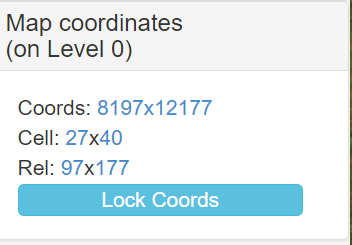
3. Open the Advanced Server Settings (Server.ini)
4. Find the line SpawnPoint=
5. Set this equal to the coordinates. For example: SpawnPoint=8197,12177,0
The last value will be 0 or 1 depending on the ground floor or second floor respectively.
6. Restart your server for the changes to take effect.
