¶ Project Zomboid: How to do a soft reset
Certain sandbox settings & mods, such as map mods, may require a soft reset for them to take effect or generate certain configurations.
This will erase all player data and world data from your server.
¶ Method 1: Use the Control Panel
1. Open the Wipe Server tab
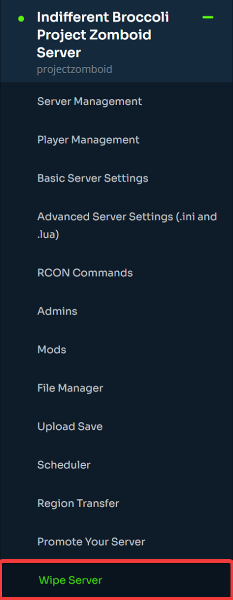
2. Select the type of wipe you want to perform
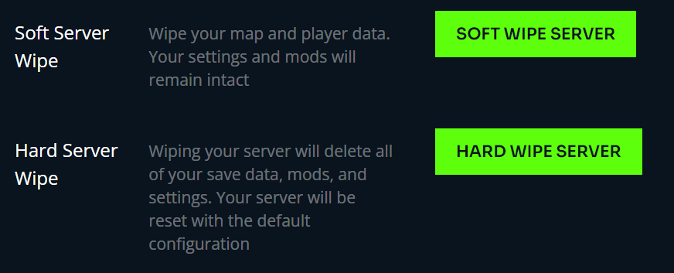
¶ Method 2: Manually removing save files
1. Open the File Manager on your indifferent broccoli Project Zomboid server dashboard.

2. Navigate to /server-data/saves/multiplayer/
3. Delete the pzserver folder
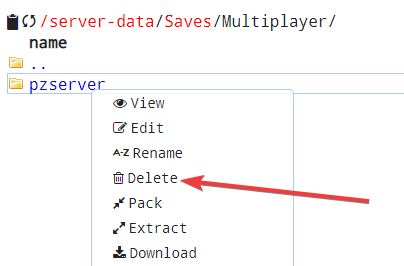
4. Restart the server and it will generate a new world with the existing mods and settings.