¶ How to Switch Between Saves on your Project Zomboid Server
If you have two saves or more, but the all use the same settings, it's easy to switch between them using our file manager. Here's all you need to know about switching between saves.
¶ Steps:
1. Open the File Manager

2. Navigate to /server-data/Saves/Multiplayer/
3. Upload your save folders here.
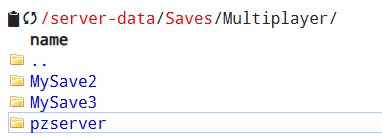
4. The save that the server will load is the one named pzserver. To change this, right click the folder and rename another save to pzserver and name the original pzserver something else.
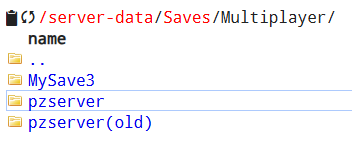
5. If you have different mods and settings, navigate to /server-data/Server/
6. The server will load pzserver.ini, pzserverSandboxVars.lua and pzserver_spawnregions.lua. To change this, rename them accordingly.
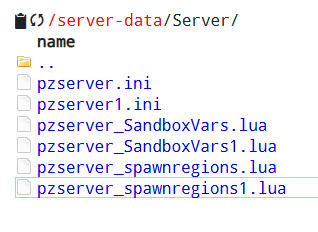
7. When either changes have been complete, restart the server.
