¶ Rust: How to Disable Optional Updates
Facepunch Studios, the developers of Rust, will occasionally release optional updates that by default you are opted into. If you would rather install these updates on a server restart, you can follow the steps in this guide to do it at your own pace.
¶ Steps:
1. Open the File Manager

2. Right click docker-compose.yml and click Edit
3. Change the line RUST_UPDATE_CHECKING: 1 to RUST_UPDATE_CHECKING: 0
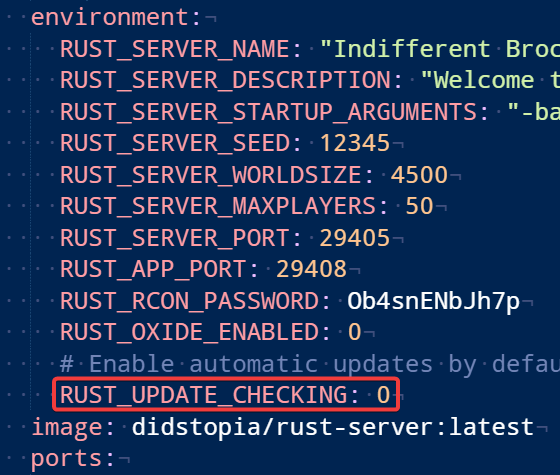
4. Open the Basic Server Settings and click Save Config & Restart Server
