¶ Rust: My Server is not Showing in the Public Server Browser
With Indifferent Broccoli, your server should be accessible to the public server list by default. If your server is modded, it should appear in the modded server list and unmodded should show in the community server list. In some cases, your server may not appear in the server list. Here are a few steps you can try to get it to appear.
1. Update your Server/Oxide
Rust servers will automatically update to the latest version when they are restarted, so be sure to restart your server to ensure your server is up to date and will appear in the server browser.

2. Update Plugins
If you installed plugins manually through the file manager be sure to go to the place where you got them and download the most updated versions of them. Servers running outdated mods may not appear in the server browser or cause the server to not start.
3. Shorten your Server Name
Servers with long names or names with special characters can cause issues with displaying in the server browser. Choose a simple and precise name for your server and put all of the important details in the description.
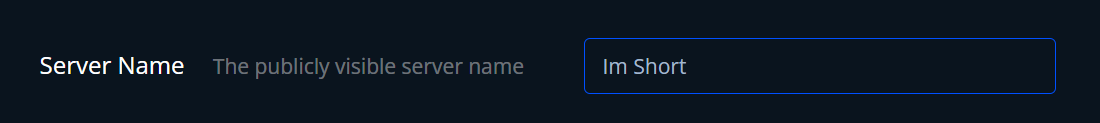
Keep in mind that Rust will only show 5000 servers at a given time, so it may take some time from when you started your server for it to appear in the server browser. Rust will show servers with lower ping that are closer to you so be sure to choose your region to a location close to you when signing up. If all else fails, you can join the server with the IP and port in the Steam server browser.