¶ Rust: How to Use Oxide Commands
¶ Step 1: Enable Oxide
1. Open the Plugins (Oxide) tab
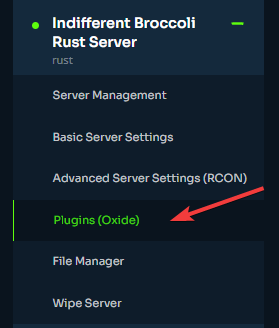
2. Click the checkbox to enable Oxide
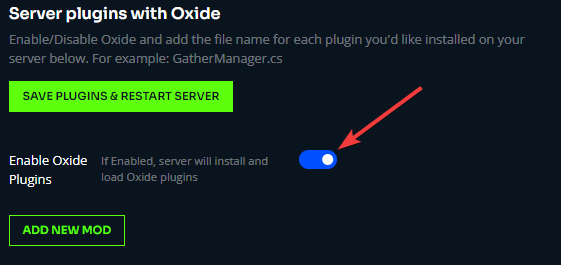
¶ Step 2: Use RCON
1. Open the RCON Commands tab

2. For a full list of Oxide commands, check the guide here.
3. To start, run the command to give yourself admin permission
oxide.usergroup add <playername> admin4. From here you'll be able to run any oxide commands you'd like.