¶ Rust: How to Set Up Oxide
¶ Using uMod Plugins
1. Open the Plugins (Oxide) tab.
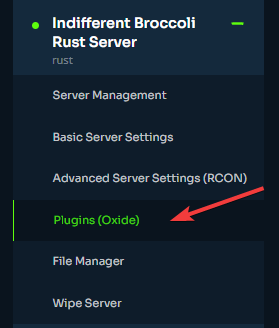
2. Check the box to enable Oxide
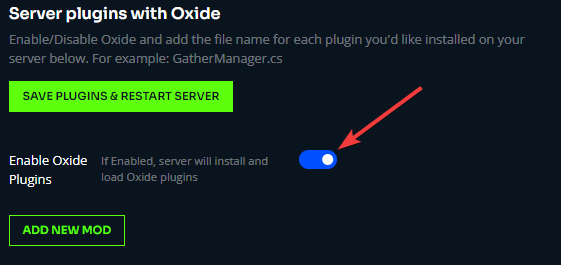
3. Browse the uMod Marketplace to find plugins you would like to install on your server.
4. Find the plugin file name by clicking Download on the plugin page. This will typically be PluginName.cs
5. Add the file name for each plugin you'd like installed on your server below, then save. For example, GatherManager.cs
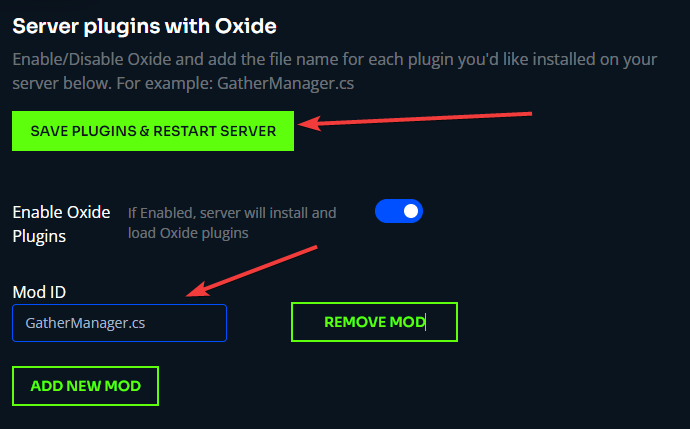
6. Save plugins and restart the server.
¶ Using non-uMod Plugins
1. Open the Plugins (Oxide) tab.
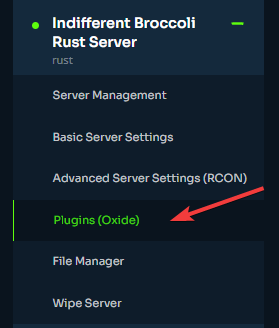
2. Check the box to enable Oxide
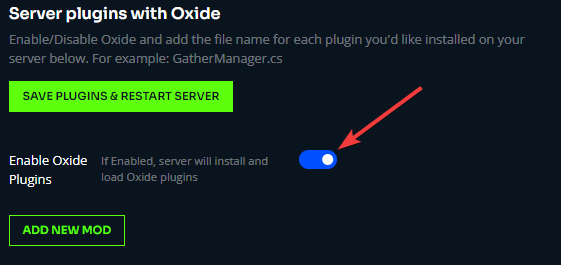
3. Open the File Manager

4. Navigate to /oxide/plugins
5. Drag and drop your .cs plugins into the folder
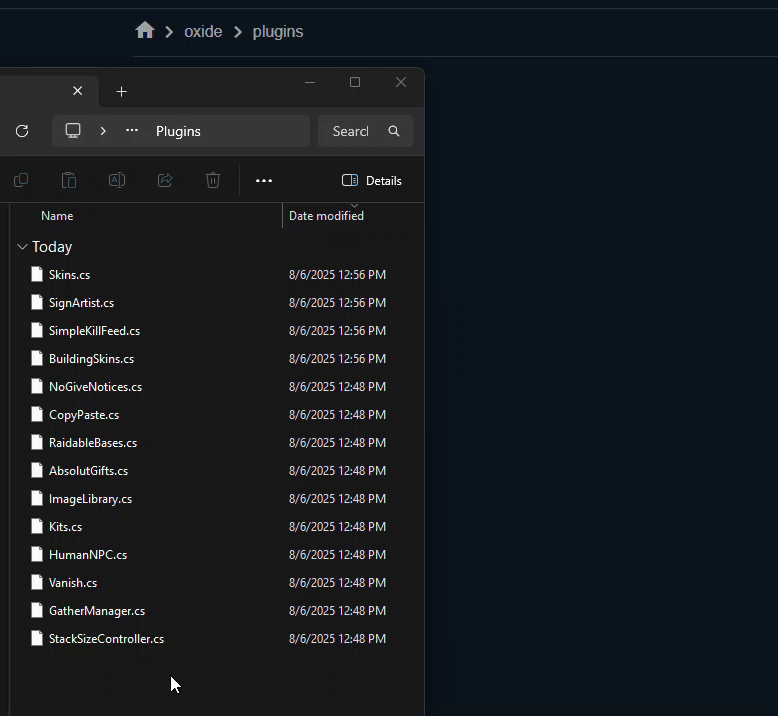
6. Restart the server to load the plugins
