¶ Sons Of The Forest: How to Upload an Existing Save
If you want to continue your save game from singleplayer or multiplayer on a dedicated server you can use this guide to upload your own save game to the server easily.
¶ Step 1: Find the Save on your PC
1. Press ⊞ Win + R on your keyboard
2. In the Run window, copy/Paste %APPDATA%\..\LocalLow\Endnight\SonsOfTheForest\Saves and press enter

3. Open the numbered folder, and then open Singleplayer or Multiplayer depending on which your existing save is
4. Open the save you want to upload. The save will be .json files inside a numbered folder

¶ Step 2: Upload the Save Files
1. Open the File Manager

2. Navigate to Saves/DedicatedServer/Multiplayer/0000000001
3. Upload all files from your save folder to the 0000000001 folder
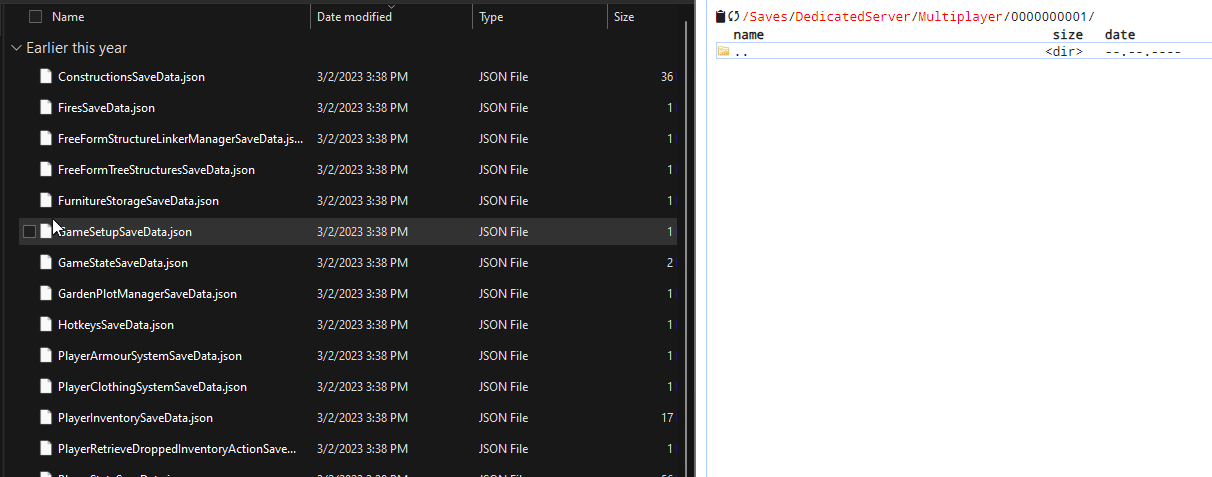
4. Restart the server and the save will load on the server
