¶ Satisfactory: How to Change the Autosave Interval
Changing autosave interval can help with lag spikes as your save gets larger. It's recommended to set it to 5 for new servers, and 10 minutes or more as you progress and encounter lag spikes.
¶ Steps:
1. Open the Server Settings tab.
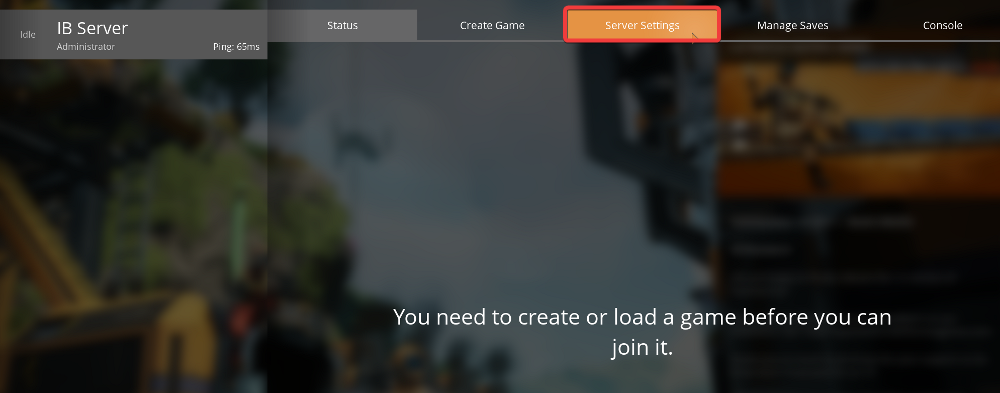
2. Drag the slider to an interval of your choice.
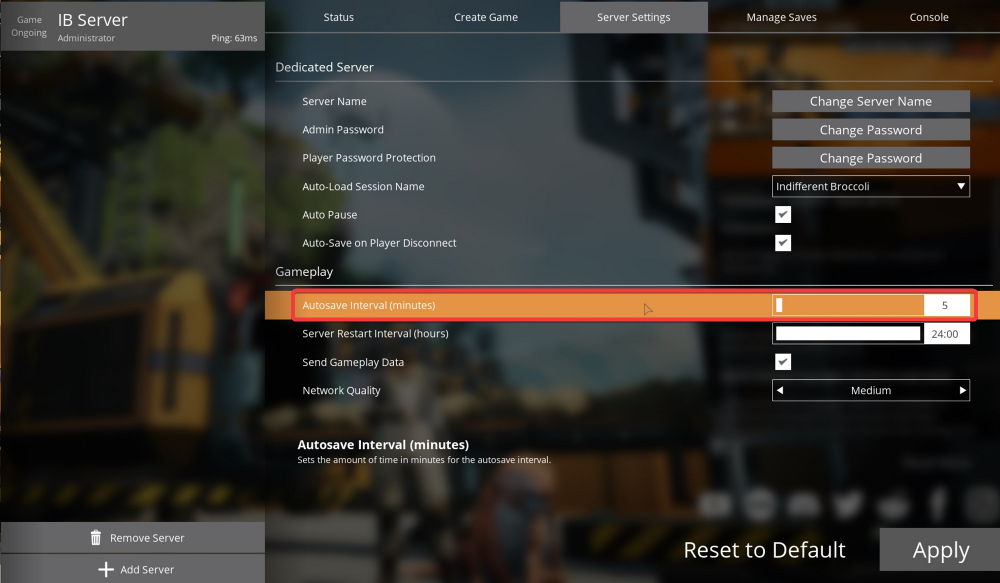
3. When finished, click Apply