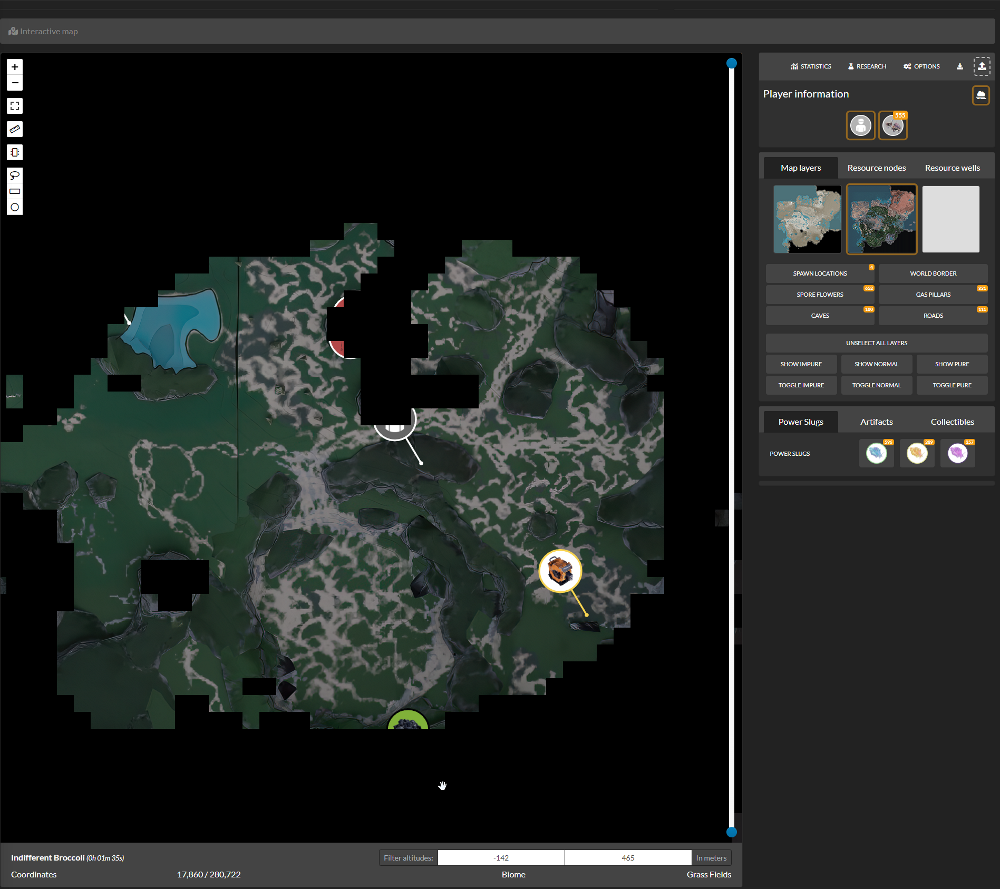¶ How to Use the Satisfactory Calculator
The Satisfactory Calculator Interactive Map editor is an online tool that you can use to do all sorts of measurements and editing of your whole Satisfactory map. Here's how you can get your save and load it.
¶ Steps:
1. Open the File Manager

2. Navigate to .config/Epic/FactoryGame/Saved/SaveGames/server/
3. Right click your latest autosave, and click Download.
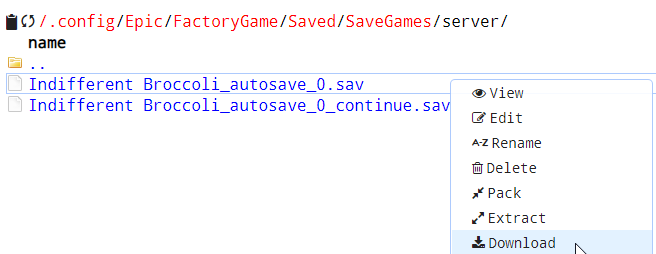
4. Once you have the file downloaded, head over to the Satisfactory Calculator site.
5. On the right, click this button and select your save file.
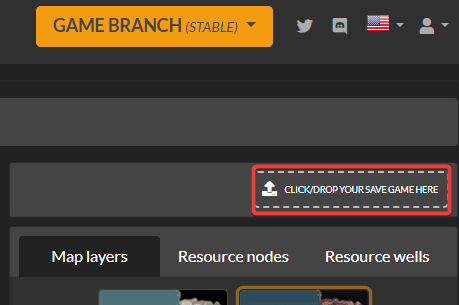
6. You'll now be able to completely edit your map, players, unlocked items, blueprints and much more.