¶ All Server Settings in Satisfactory
Before creating your world in Satisfactory, you'll now be able to configure advanced settings to customize your save and experience more with your friends. Here's how to access the settings, and what they all do.
¶ Steps:
When you click to manage your server, click on the Server Settings tab.
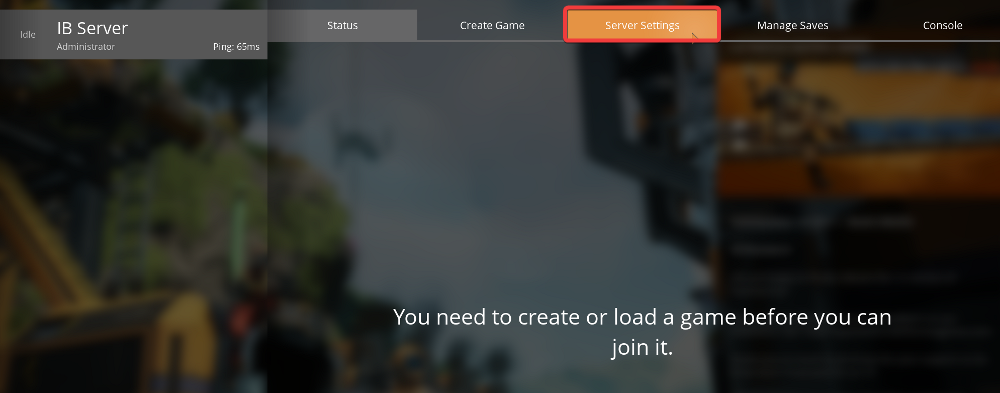
Here, you can change the settings to your liking.
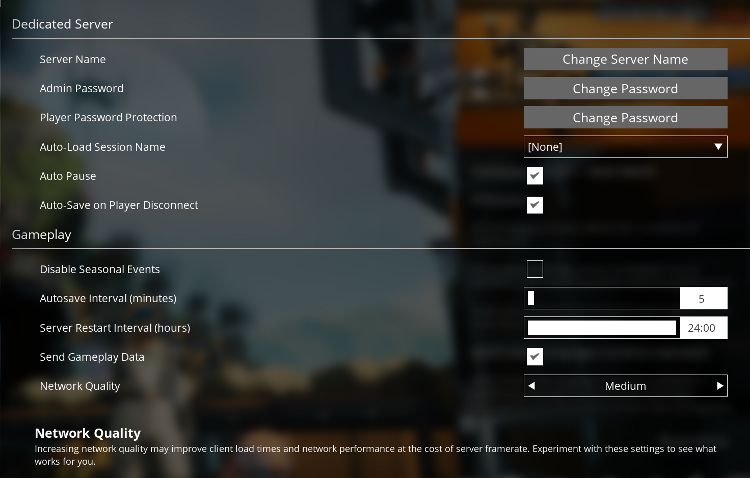
When finished editing, click Apply.
All Settings
| Setting | Description |
| Server Name | Allows you to change the name of the server. |
| Admin Password | Allows you to reset your admin password. |
| Player Password Protection | Allows you to put a password on your server for all players who want to join. |
| Auto-Load Session Name | Name of the session that will be loaded when the server starts up. |
| Auto Pause | Enable whether or not the server pauses when no players are connected. |
| Auto-Save on Player Disconnect | Save the game each time a player disconnects. |
| Autosave Interval | Sets how long in between each server autosave. |
| Server restart interval | How long in between each automatic server restart. |
| Send Gameplay Data | Sends optional gameplay data to Coffee Stain Studios. |
| Network Quality | Sets the network quality. Can improve performance in some cases. |