¶ How to Fix Unreal Engine Crashes in Satisfactory
If you've been playing the Satisfactory full release and are experiencing crashing, whether it be in singleplayer, coop, or on a server, here are some potential solutions that might help solve your problem.
¶ Method 1: DirectX 11 Launch Argument
1. In your Steam Library, right click Satisfactory and click Properties
2. Under Launch Options, type -dx11, this will launch the game with DirectX 11 which might work better depending on your hardware.
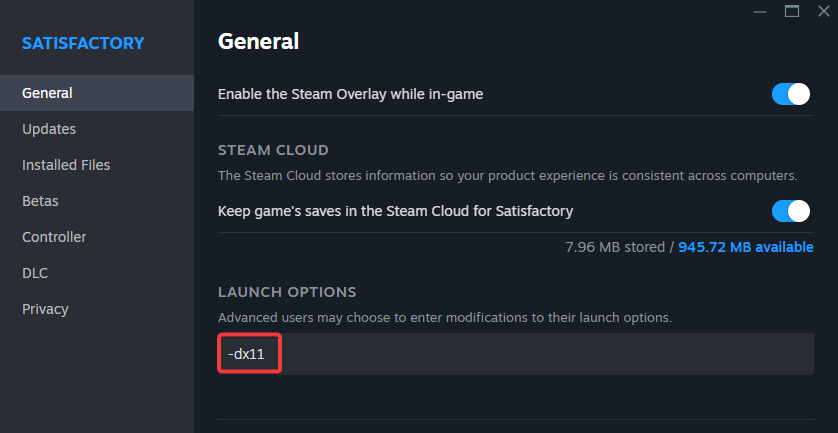
¶ Method 2: Verify Game Files
1. In your Steam Library, right click Satisfactory and click Properties
2. Click Verify integrity of game files. This will ensure the game is installed properly.
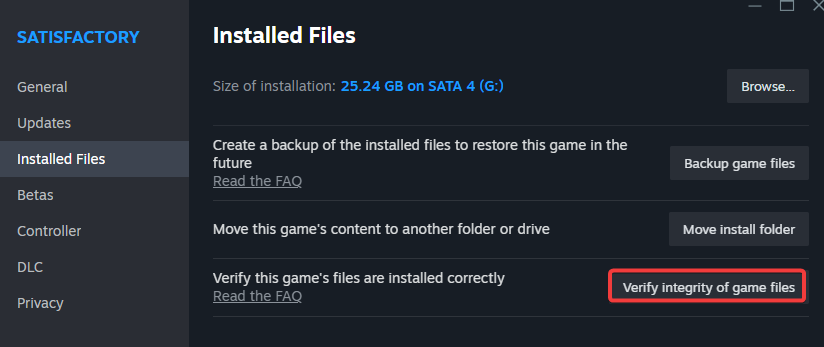
¶ Method 3: Other
1. Make sure you have installed the latest graphics drivers on your device.
2. Take note of what you are doing when the game crashes, if it is a specific action, it may be a bugged structure or something with the game itself.