¶ Satisfactory: How to Upload a Save
¶ Method 1: Upload a Save in Game
1. Open the Server Manager
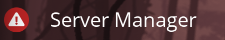
2. Click the Mange Saves tab

3. Click the Upload Save tab
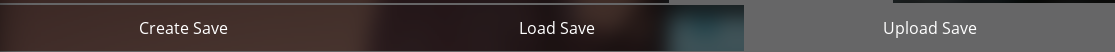
4. Select the save you want to use.
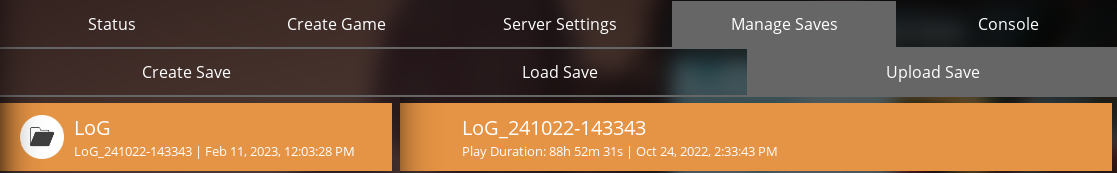
5. Select Upload Game and Confirm
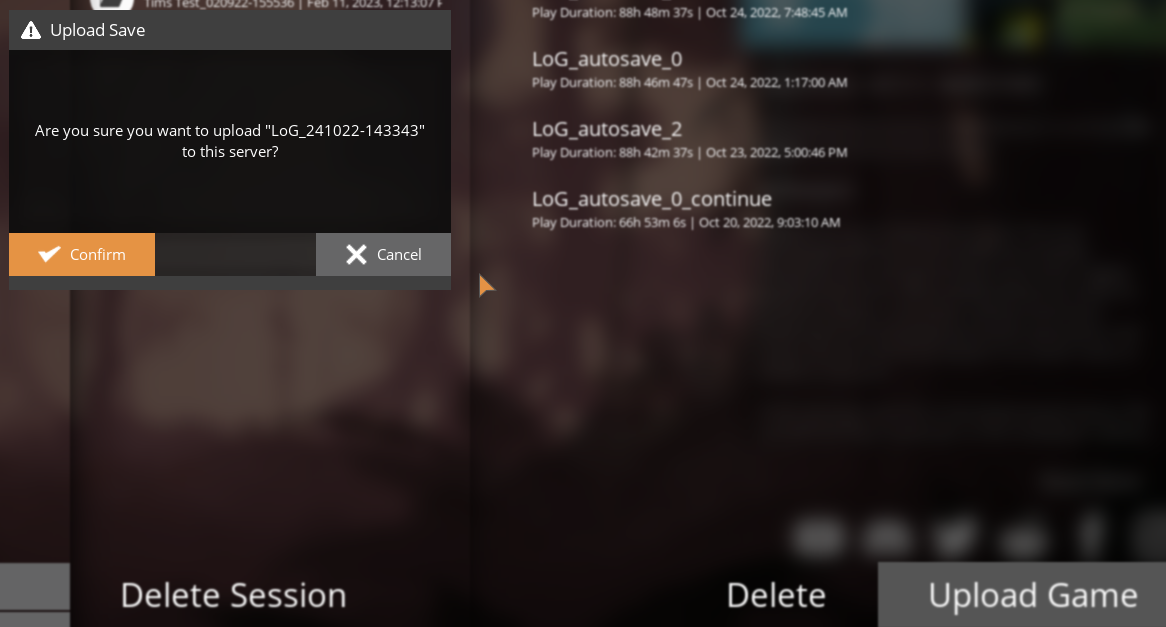
¶ Method 2: Use the File Manager
1. Open the File Manager

2. Navigate to /.config/Epic/FactoryGame/Saved/SaveGames/server/
3. Upload your .sav file to this location
4. Restart the server

5. You will be able to select the save from the Load Save tab
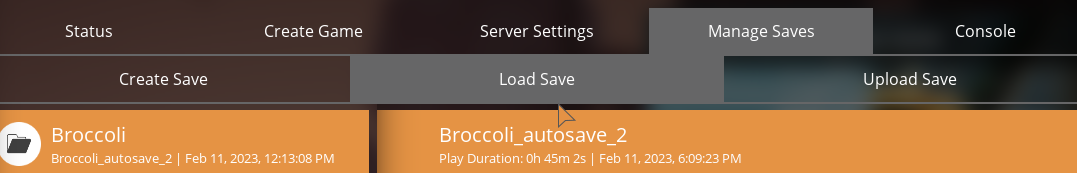
*Note: Your server may appear offline or seemingly “Crash” when loading or uploading saves. Remove the server from the server browser and add it back if it continues to appear offline.