¶ Satisfactory: How to Upload Blueprints
If you want to be able to use your blueprints on your server it's simple to find them and upload them onto your server.
*Note: Satisfactory servers are in early access. It is a known bug that blueprints can cause crashes.
¶ Steps:
1. Press ⊞ Win + R on your keyboard
2. Copy and paste this, then press enter: %AppData%\..\Local\FactoryGame\Saved\SaveGames\blueprints\
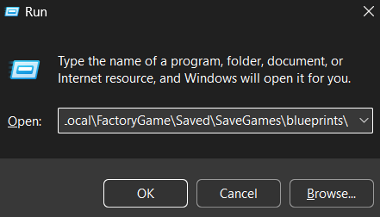
3. Leave this folder open for now
4. Open the File Manager

5. Navigate to /.config/Epic/FactoryGame/Saved/SaveGames/
6. Create a new folder called blueprints
7. Open the folder and upload your blueprints here
8. Restart the server
