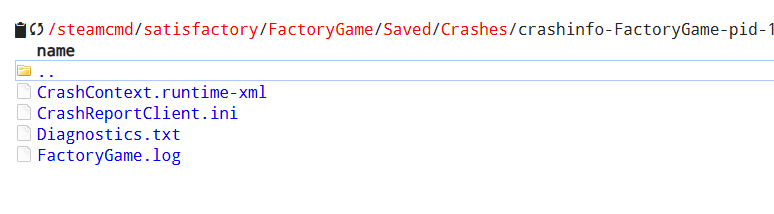¶ Satisfactory: How to View Logs
If you want to have a deeper look at what might be happening on your Satisfactory server, you can use both the startup logs and the crash logs to help diagnose the problem. Here's how you can find your log files.
¶ Startup Logs:
1. Open the File Manager

2. Navigate to /steamcmd/satisfactory/FactoryGame/Saved/Logs/
3. Here you will see your FactoryGame.log file, which gets reset after each server restart.
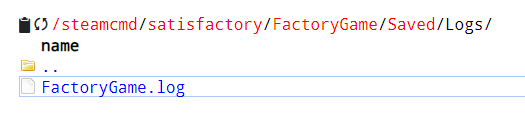
¶ Crash Logs:
1. Open the File Manager

2. Navigate to /steamcmd/satisfactory/FactoryGame/Saved/Crashes/
3. Here you will see folders containing info from each crash.
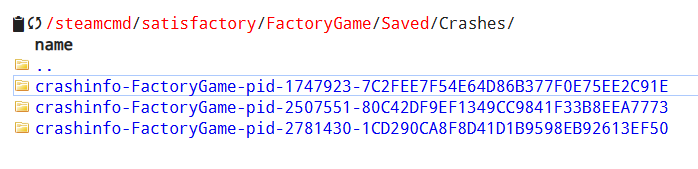
4. Inside each folder is your FactoryGame.log file from that crash, as well as some additional crash report settings and info files.