¶ Soulmask: All Console Commands
If you want to change certain aspects of the game using commands to make things easier, you can use the following commands to put different effects into play on your Soulmask dedicated server. You'll need to know your admin password, so make sure to set one in the control panel before using these commands.
To use these commands, press ~ then type gm key <adminpassword>
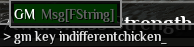
Then, type your password again and click Become the Admin
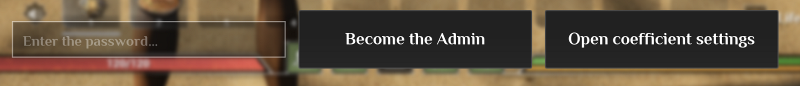
Commands:
| Command | Description |
| gm key [password] | Open GM Panel |
| gm AddExp [value] | Add Experience |
| gm Addmjexp [value] | Add Mask Experience |
| gm Addshoulieexp [value] | Add Hunting Experience |
| gm AddShouLieExp [value] | Increase Hunting Experience |
| gm XiDian | Reset Points |
| gm ZiSha 1 | Suicide |
| gm FuHuo | Revive |
| gm shanhao | Delete Account |
| GPS | View Own Location |
| gm ZhaoMu | Quick Recruit NPC (Aim at Target) |
| gm Go [position_x] [position_y] [position_z] | Teleport |
| gm ClearAllNpc | Clear All NPCs |
| gm ClearSelect | Remove Selected Target |
| gm ShuaXinZhiBei | Refresh Vegetation within Range |
| gm ShowInfo 1 | Show Own Information (Quality, Skill Levels, Talents, etc.) |
| gm ShowInfo 0 | Show Character Information (Quality, Skill Levels, Talents, etc.) |
| gm SetAttr YinShen 1 | Invisibility |
| gm SetAttr YinShen 0 | Disable Invisibility |
| gm JSMJ | Repair Mask Nodes |
| gm ShowMap | Unlock All Map Information |
| gm KeJiShu | Unlock All Tech Tree Nodes: |
| gm ShowReDu | Display Barbarian Invasion Heat Information Chart |
| gm ClearAllReDu | Clear All Barbarian Invasion Heat |
| gm AddReDu [value] | Increase Barbarian Invasion Heat at Current Location |
| gm ChongZhiRenWu | Reset Tutorial Missions |
| Debuginfo 1 | View Server Status Information |
| Debuginfo 0 | Close Server Status Information |