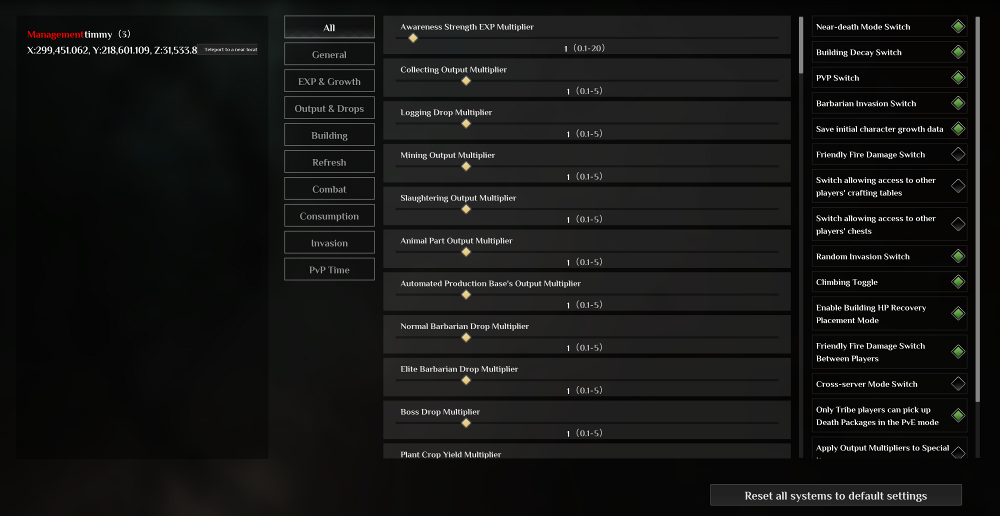¶ Soulmask: How to Change Server Settings
Soulmask allows you to login to the game and verify yourself as an admin, then adjust your settings in game. You can do so with these steps:
¶ Steps:
1. Open the Basic Server Settings
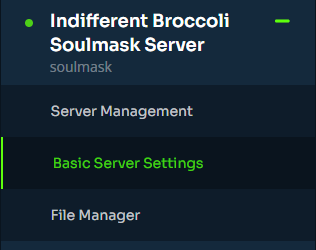
2. Set an admin password
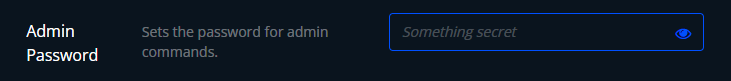
3. Join your server and press the ~ key to open the console.
4. Type gm key <adminpassword> replacing adminpassword with the password you chose.
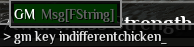
5. In the next screen, enter your admin password again and click Become the Admin
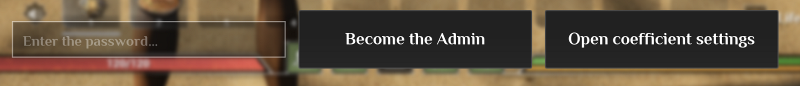
6. From here you can edit all of the server settings to your liking.