¶ Soulmask: How to Restore a Backup
¶ Steps:
1. Open the File Manager

2. Navigate to /WS/Saved/Worlds/Dedicatd/backups/
*Note: Backups are created on each server restart up to 8 backups at a time.
3. Right click the backup in this folder you want to restore and click Copy
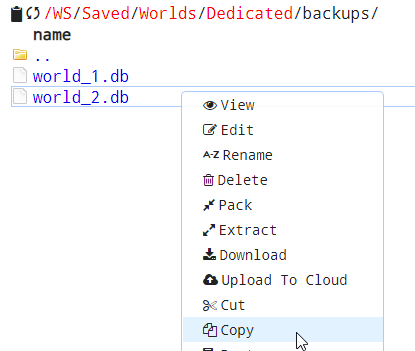
4. Navigate to /WS/Saved/Worlds/Dedicated/Level-1_Main/
5. Paste the backup and Delete world.db (the save you want to replace)
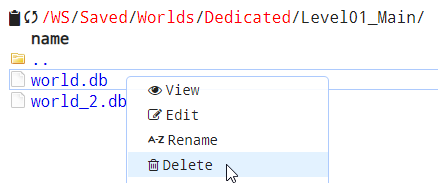
6. Rename your backup to world.db
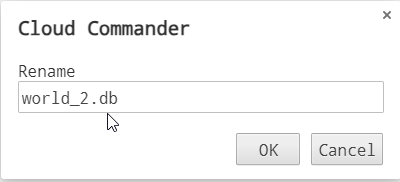
7. Restart the server and your backup will be restored.
