¶ Terraria: How to Upload a Save
¶ Step 1: Locate the World file
1. On your PC, navigate to \Documents\My Games\Terraria\Worlds\
2. Locate the .wld file matching the world you want to upload
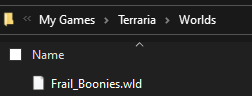
¶ Step 2: Upload the File to the server
1. Open the File Manager

2. Navigate to /terraria/worlds
3. Upload your .wld file here
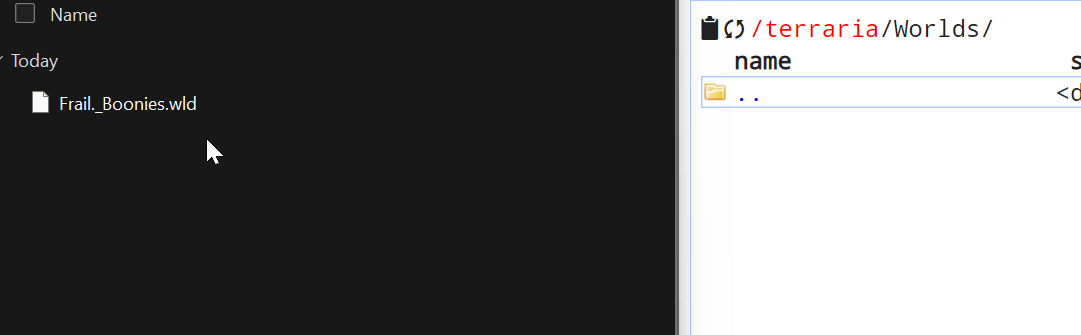
4. Open the Basic Server Settings
5. Change the Server Name to the name of your .wld file
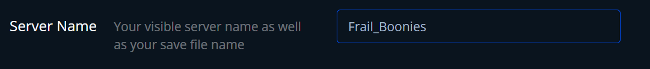
6. Save Config & Restart your server.
