¶ The Front: How to Change the XP Rate
¶ Steps:
1. When in game, press ` to open the command window. (The key to the left of 1) to type commands.
2. Use the following commands to change the XP rate:
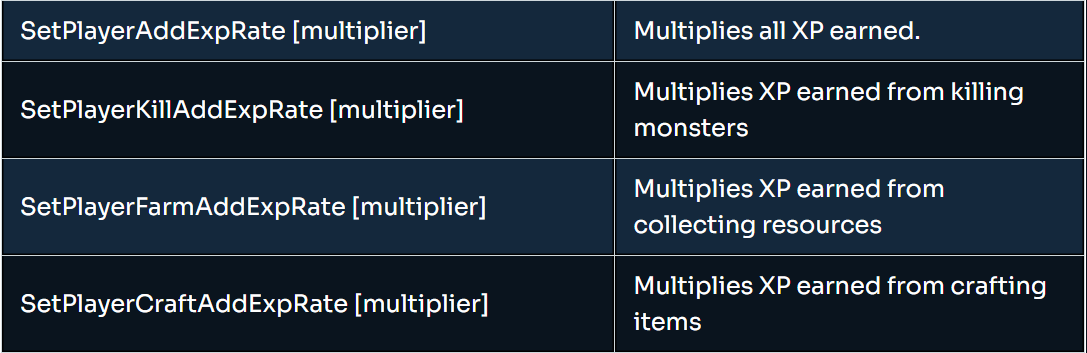
*Note: The XP rate can be set to any number which will be the multiplier.