¶ The Front: How to Restore a Backup
If something messes up in your game or you need to recover from a cheater, your server automatically makes backups that can be restored. Using these simple steps you can turn the server back in time and revert to a previous autosave.
¶ Steps:
1. Open the File Manager

2. Navigate to /steamcmd/front/ProjectWar/Saved/
3. Here you will see a list of dated autosaves.
4. Remove the existing GameStates folder
5. Rename an autosave folder to GameStates this make this the main save.
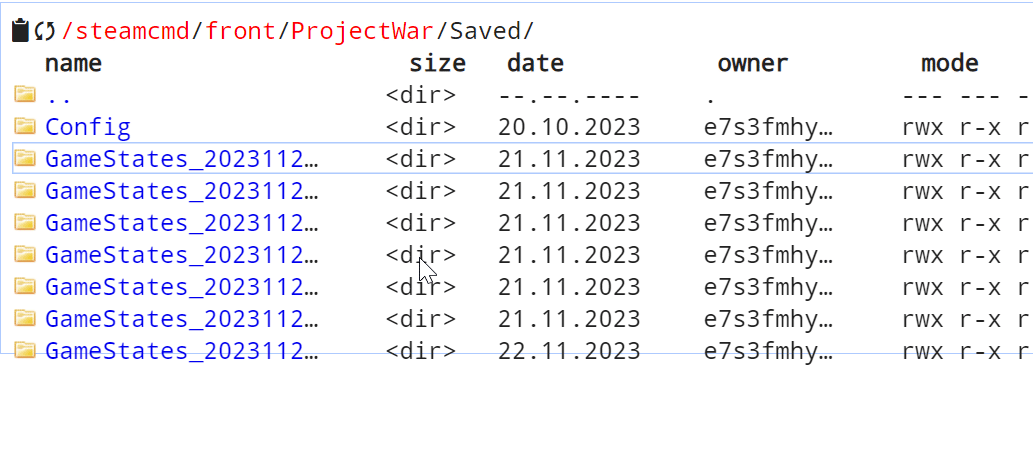
6. Restart the server
