¶ V Rising: How to Change Castle Decay Rate
In V Rising, you can customize your server with your own settings to adjust the way that you and your players play. If you prefer to have a longer lasting game, it may be best that you disable or modify the castle decay rate. You can modify this using these steps.
¶ Steps:
1. Open the File Manager

2. Navigate to /settings/
3. Right click ServerGameSettings.json and click Edit
4. From here you can modify the castle decay settings. Note that higher numbers make castles decay faster. Setting it to 0 will disable castle decay.
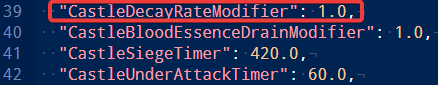
5. Save the file and Restart the server.
