¶ V Rising: How to Download your Save Game
If you want to keep your save as a backup or for later use, you can use this guide to download your save file.
¶ Steps:
1. Open the File Manager

2. Navigate to /saves/v3/Indifferent_Broccoli_Save/
3. Right click AutoSave_0.save.gz and click Download
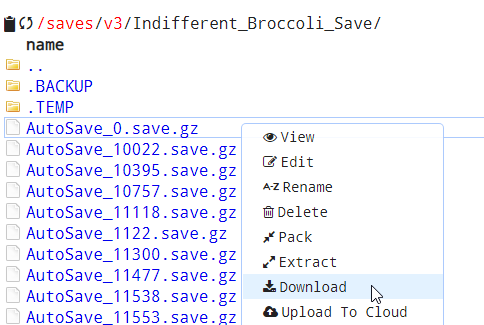
This will download the latest save as a backup or for future use.