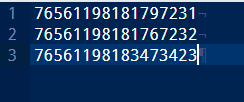¶ V Rising: How to Ban or Kick Players
If you have a player in your server that you would like to permanently or temporarily remove, you can use these methods to remove them from the server.
¶ Using Commands
1. Press ESC and check the Console Enabled checkbox in the General settings
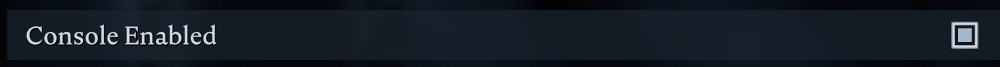
2. Open the Console with the backtick symbol on your keyboard `
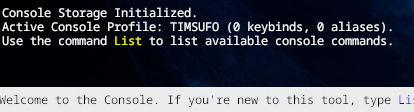
3. Make sure you're an admin on the server. You can use the following commands to ban and kick players:
kick <username>
bancharter <username>
unban <steamID>
¶ Using banlist.txt
1. Open the File Manager

2. Navigate to /settings/
3. Right click banlist.txt and click Edit
4. Add a Steam ID of each player you would like to ban one per line.