¶ V Rising: How to Use Server Setting Presets
If you're looking to use one of V Rising's preset settings or difficulty options, you can do so with these steps. If you're hosting with indifferent broccoli you can follow these steps precisely.
¶ Step 1. Find a preset
1. Open the File Manager

2. Navigate to /VRisingServer/VRisingServer_Data/StreamingAssets/, here you'll see two folders, GameSettingPresets and GameDifficultyPresets. Open these folders to see the list of presets you can choose from.
Game Settings Presets:
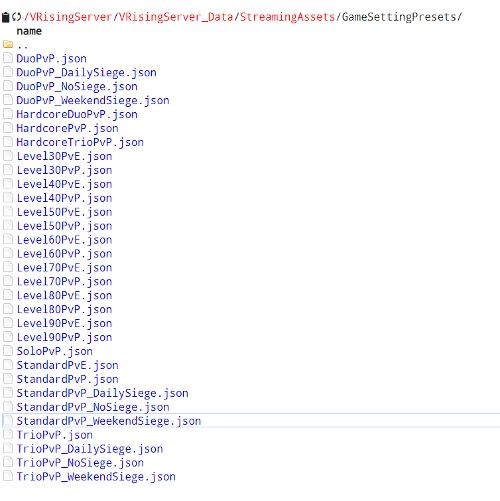
Game Difficulty Presets:
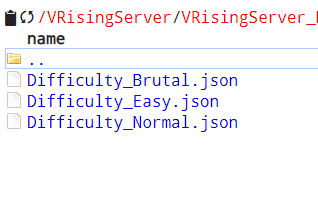
3. Navigate to /settings/ and right click ServerHostSettings.json and click Edit
4. Find the lines that say GameSettingsPreset and GameDifficultyPreset
5. Make sure you specify a difficulty preset or settings preset and type the name of the preset you would like to use like so:
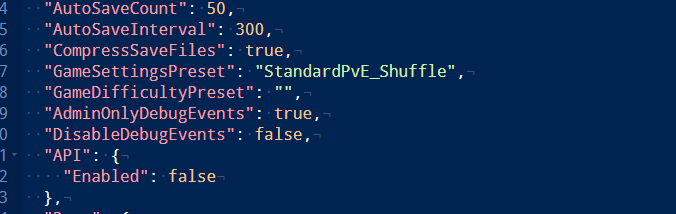
6. Save the file and Restart your server.
