¶ V Rising: How to Restore Backups
If something happened on your server and you need to go back in time, you can use one of the automatically generated backups to restore your server to a previous state. You can use these steps to login to your server's file manager and make the changes.
¶ Steps:
1. Open the File Manager

2. Navigate to /saves/v3/IndifferentBroccoli_Save/
3. Find an autosave you want to restore, you can look at the date column to find out when the backup was made.
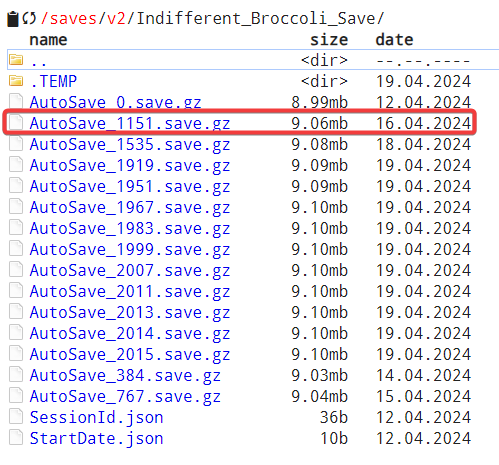
4. Right click and rename this autosave to AutoSave_0.save.gz
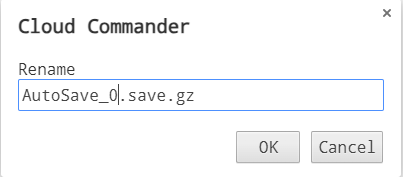
5. Click OK
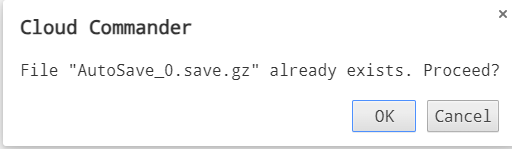
6. Restart the server
