¶ V Rising: How to Set Up AutoSaves
V Rising has built in autosave features that can help you make sure you always have a backup in case something goes wrong. This guide will go through the steps on setting up how many autosaves are stored and how long in between autosaves on the server.
¶ Steps:
1. Open the File Manager

2. Navigate to /settings/
3. Right click ServerHostSettings.json and click Edit
4. On lines 13 and 14, you can set the following settings:
AutoSaveCount - the number of autosaves stored on the server at one time.
AutoSaveInterval - the number of seconds between each autosave.
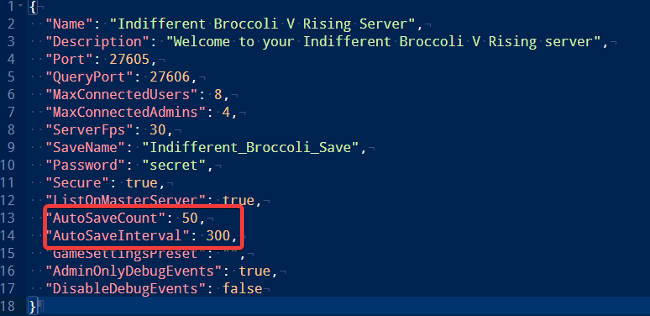
5. When finished, save the file and Restart the server
