¶ V Rising: How to Upload an Existing Save
¶ Step 1: Find your Save Game
1. Press ⊞ Win + R
2. Copy/Paste this into the window and press enter: %APPDATA%\..\LocalLow\Stunlock Studios\VRising\CloudSaves\
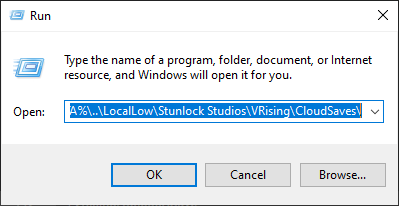
3. Open the folder with your Steam ID. This will most likely be the only folder here. Then open the v3 folder.
¶ Step 2: Upload your Config File
1. Open your save folder.
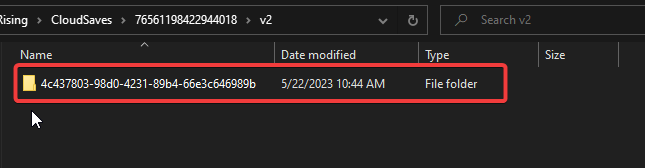
2. You will see your autosaves and your ServerGameSettings.json file.
3. Open the File Manager

4. Upload your ServerGameSettings.json, replacing the current one.
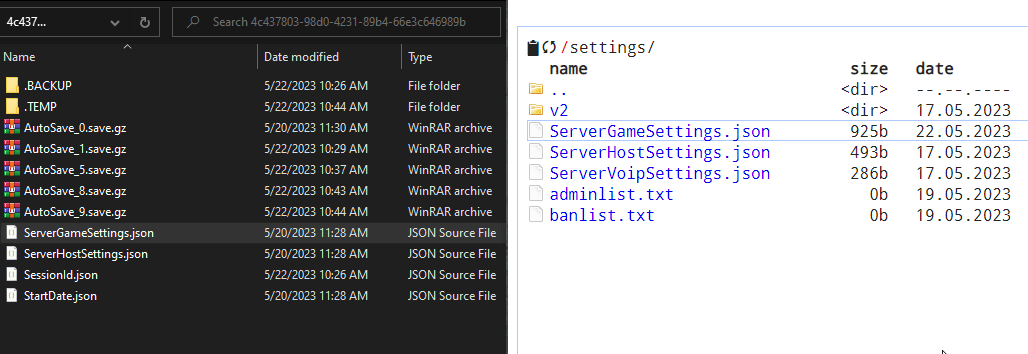
¶ Step 3: Upload your World
1. Open the File Manager

2. Navigate to /saves/v3/Indifferent_Broccoli_Save
3. Delete everything in this folder.
4. Rename your latest autosave to AutoSave_0
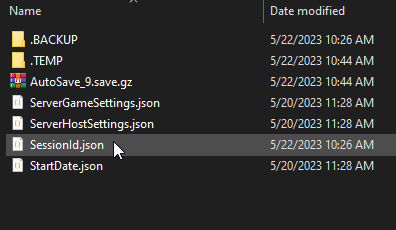
5. Upload all files in your save folder to Indifferent_Broccoli_Save
*Note: You will not need to upload your ServerHostSettings.json and ServerGameSettings.json
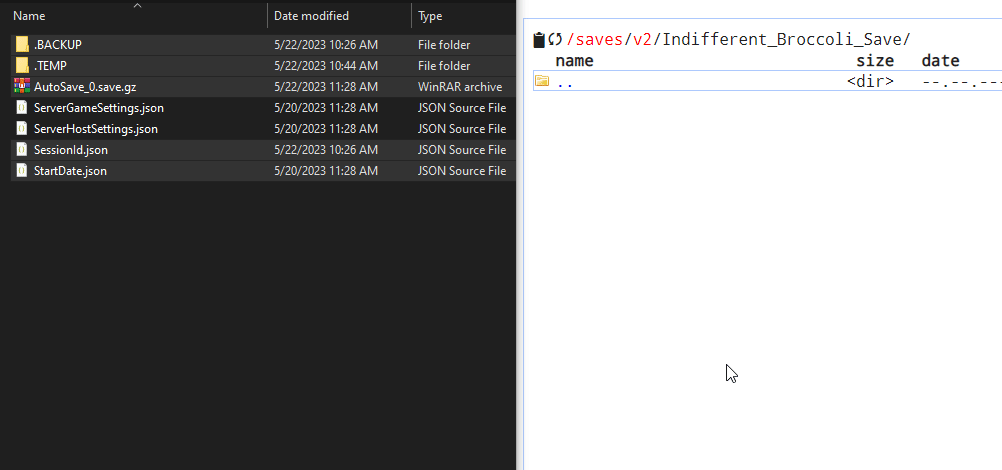
6. The server will load AutoSave_0. Restart the server and the save will load on the server.