¶ How to Manually Install BepInEx on your Computer
BepInEx is the mod loader that is needed to load all Valheim mods onto your server as well as your computer. Since we make it so easy to install BepInEx server side, it may be confusing how to manually install it on your computer. Here are the steps to get the official BepInEx pack installed on your computer.
¶ Steps:
1. Download the latest version of BepInEx from the Thunderstore.
2. Right click the downloaded zip and extract it.
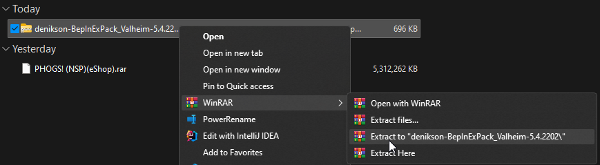
3. Open the folder, and then open BepInExPack_Valheim. Keep this window open for now.
4. In Steam, right click Valheim then go to Manage → Browse Local Files
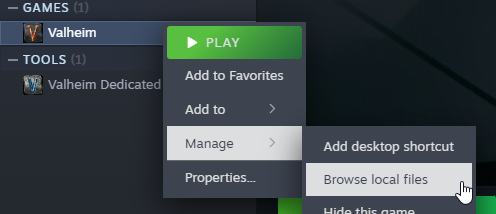
5. Drag all files from BepInExPack_Valheim to the new window.
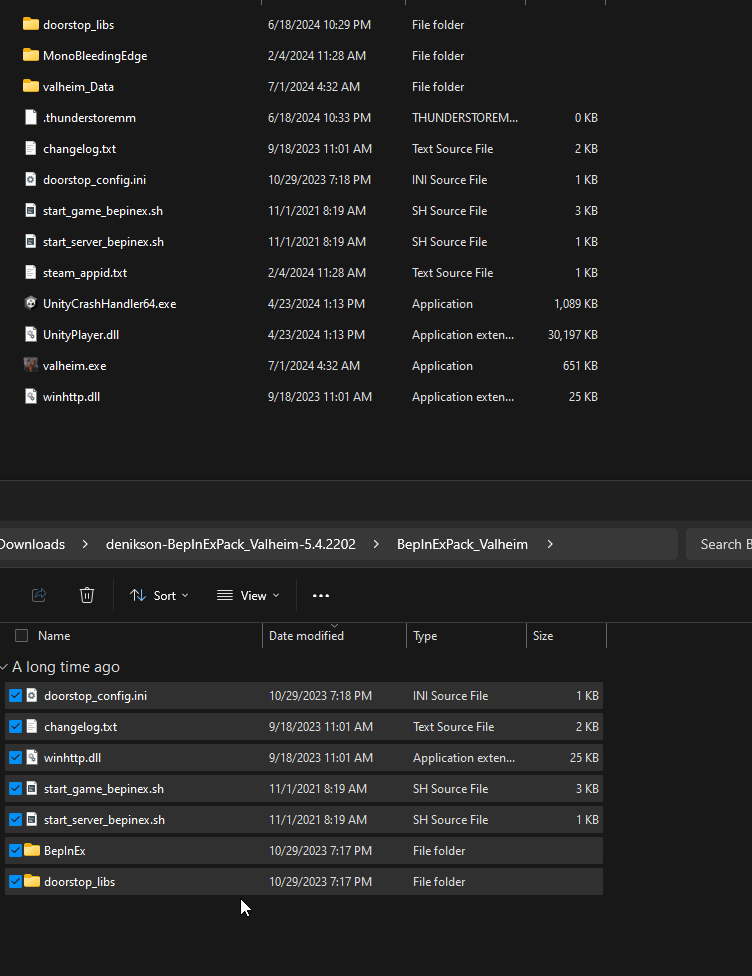
6. Once you start Valheim, BepInEx will now launch.
7. You can now load the plugins in /BepInEx/plugins/, just like the server.