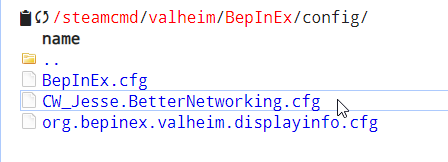¶ Installing and Using the Better Networking Mod for Valheim
BetterNetworking Valheim is a mod that seeks to improve the multiplayer experience in Valheim. If you're using Valheim Plus, we highly recommend pairing this mod with it. Since Valheim was only created to have an experience with 10 players, using the increased cap allowed by Valheim Plus can cause some networking issues that BetterNetworking seeks to fix. Here's how you can install this mod onto your server.
You can download BetterNetworking from this page.
¶ Steps:
1. Open the Mods (Bepinex) tab and enable BepInEx
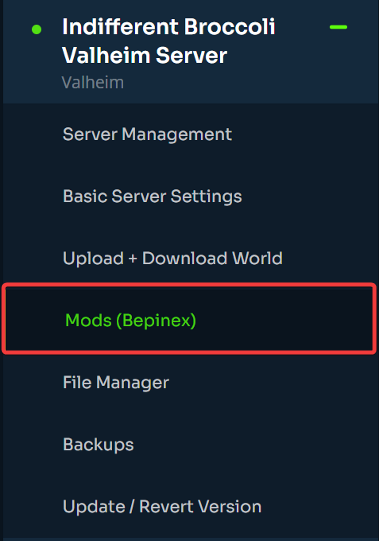
2. Open the File Manager

3. Navigate to /steamcmd/valheim/BepInEx/plugins/
4. Extract the BetterNetworking mod on your PC.
5. Drag CW_Jesse.BetterNetworking.dll into the plugins folder on the server.
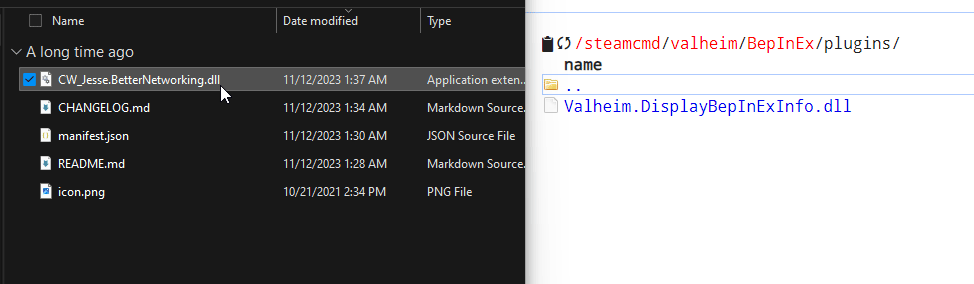
6. Restart the server.

7. While the mod author says the default settings should work for most servers, if you wish to edit the settings for BetterNetworking, you can find the cfg file here: