¶ Valheim: How to Download your World
If you need to make changes to your save locally or just play it in singleplayer, you can follow these steps to get your save file.
¶ Steps:
1. Open the File Manager

2. Navigate to /.config/unity3d/IronGate/Valheim/worlds_local/
3. Take note of your World Name in the Basic Server Settings
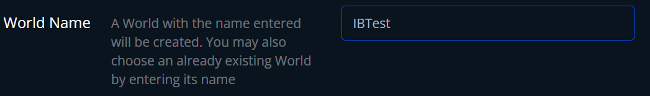
4. Download the .db and .fwl files with the same name
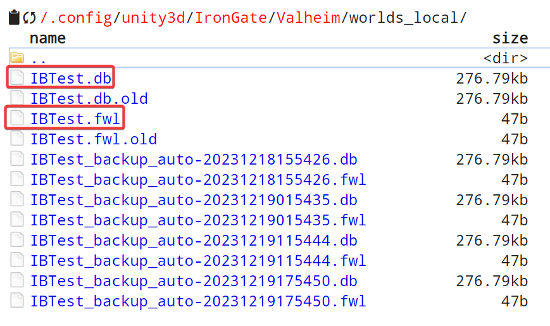
5. You can now load these into another server or singleplayer