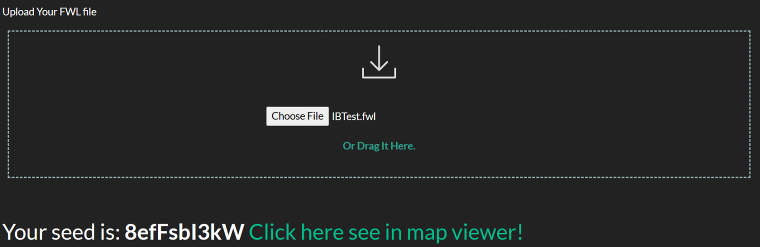¶ Valheim: How to Find your World Seed
If you started your server with a random world but you want to use the world again, you'll want to know the world seed so you can use it and share it with your friends. This is an easy way to find your world seed.
¶ Steps:
1. Open the File Manager

2. Navigate to /.config/unity3d/IronGate/Valheim/worlds_local/
3. Right click your world's .fwl file and click Download
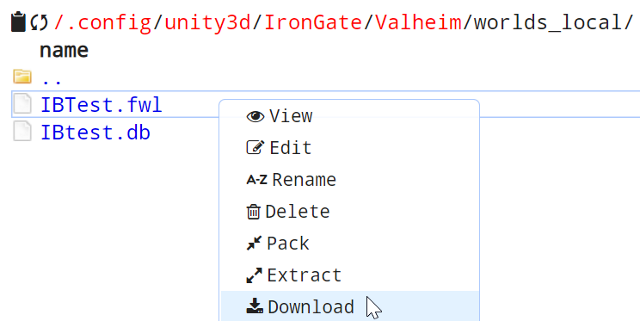
4. Go to the Unofficial Valheim Seed Extractor
5. Upload your .fwl file you downloaded
6. The seed will be shown: