¶ Valheim: How to Add Admins
While there isn't debug mode in vanilla Valheim using admin mode on a server, you can run some basic commands by giving yourself admin powers.
¶ Steps:
1. Open the File Manager

2. Navigate to .config/unity3d/IronGate/Valheim/adminlist.txt
3. Right click adminlist.txt and click Edit
4. Paste the Steam IDs of the players you would like to make admin, one per line
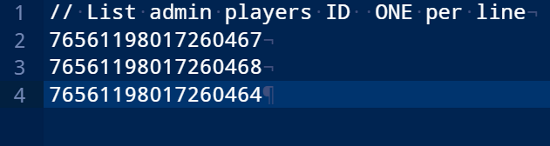
5. Save and close the file
6. Restart the server and the player(s) will have admin privileges

¶ List of admin commands:
| help | Shows the available commands |
| kick [name/ip/userID] | Kicks the user specified |
| ban [name/ip/userID] | Bans the user specified |
| unban [name/ip/userID] | Unbans the user specified |
| banned | Shows a list of all banned users |
| ping | Measures server ping |
| lodbias [number] | Sets the render distance for the server between 1 ad 5 |