¶ Valheim: How to Install Mods
¶ Step 1: Download the mod
1. Find the mod you want to use. Download them all in r2modman. In this case, we will be using Epic Loot.
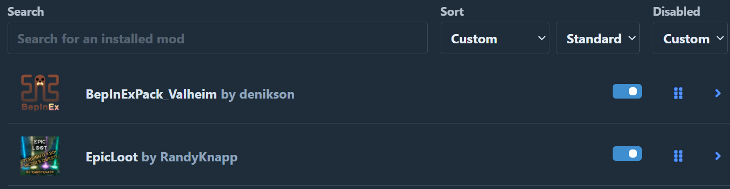
*Note: Some mods may have prerequisites or special installation methods. Read the mod page to find out. Use r2modman to make installation simple.
2. In r2modman, click on the Settings tab and then click Browser Data Folder
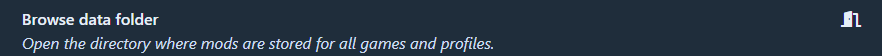
3. In the new window, navigate to \Valheim\profiles\Default\BepInEx\plugins
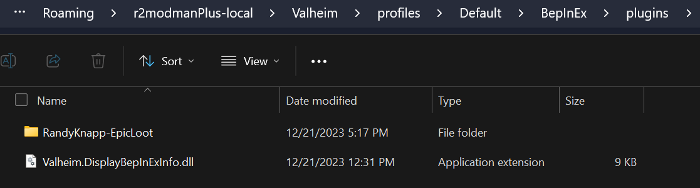
Leave this window open for now.
¶ Step 2: Install the mods on the Server
1. On the control panel, enable Bepinex
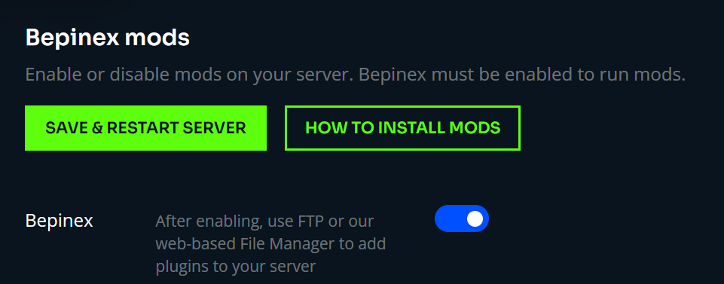
2. Open the File Manager.

3. Navigate to /steamcmd/Valheim/BepInEx/plugins/
4. Put all the folders in your PC's Plugins folder to the server's plugin folder
*Note: If your plugins are large in file size you may need to zip your plugins folder
5. Restart the server
