¶ How to Restore a Backup on your Valheim server
If something happened on your Valheim server and you need to go back, Valheim automatically creates backups for you to restore from. Here's how to utilize these backups.
¶ Steps:
1. Open the File Manager

2. Navigate to /.config/unity3d/IronGate/Valheim/worlds_local/
3. The World name is Dedicated so the current save is Dedicated.db and Dedicated.fwl
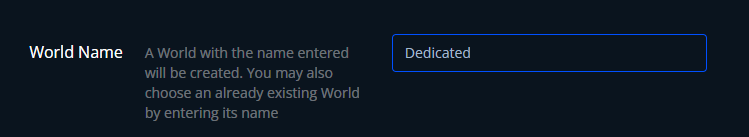
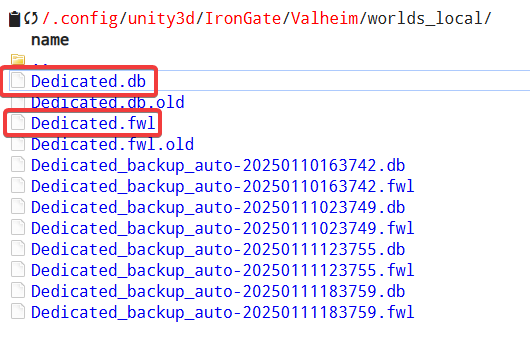
4. To restore the backup, right click and delete these files.
5. Rename a backup file to the same name, both the db and fwl file. The numbers indicate the date of the backup. The .old files are from the previous server restart.
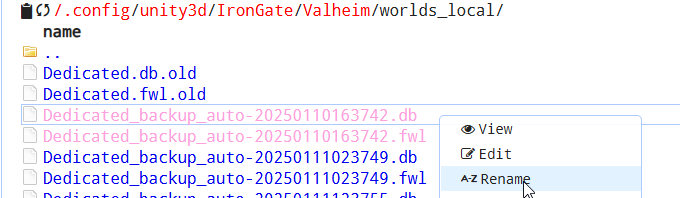
6. You should now have something that looks like this, with your World Name .db and .fwl
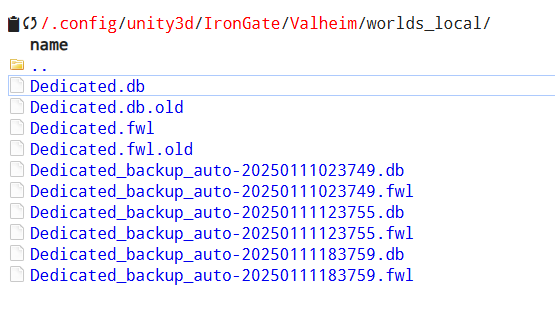
7. Restart the server. It will now load the <worldname>.db and <worldname>.fwl file as the current save.
