¶ Minecraft: How to Add a Whitelist
A whitelist is a way to make it so only approved players that you add will be able to join your server. There are a few methods you can use to do this.
Before doing any of these steps, ensure the Whitelist is enabled in the Server Properties
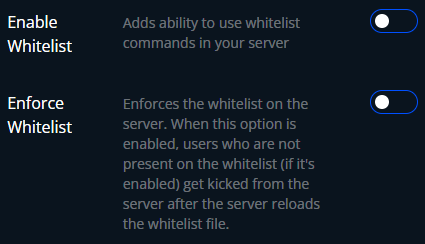
¶ Method 1: Commands
1. Open the Console tab
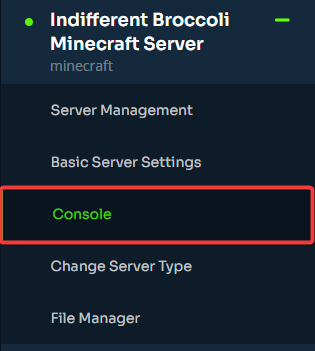
2. Type the command whitelist add <username>
3. You'll see the command go through and output some lines. This means the player was added to the whitelist.
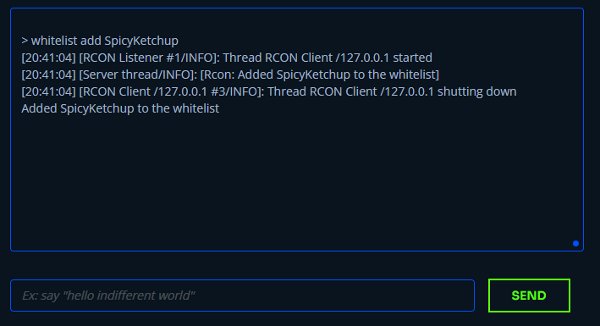
¶ Method 2: Modify whitelist.json
1. Use a site such as this whitelist creator to generate a whitelist easily
2. Open the File Manager

3. Right click whitelist.json and click Edit
4. Paste your whitelist into this file
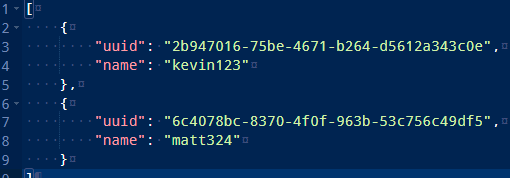
5. Restart the server and the whitelist will be applied
