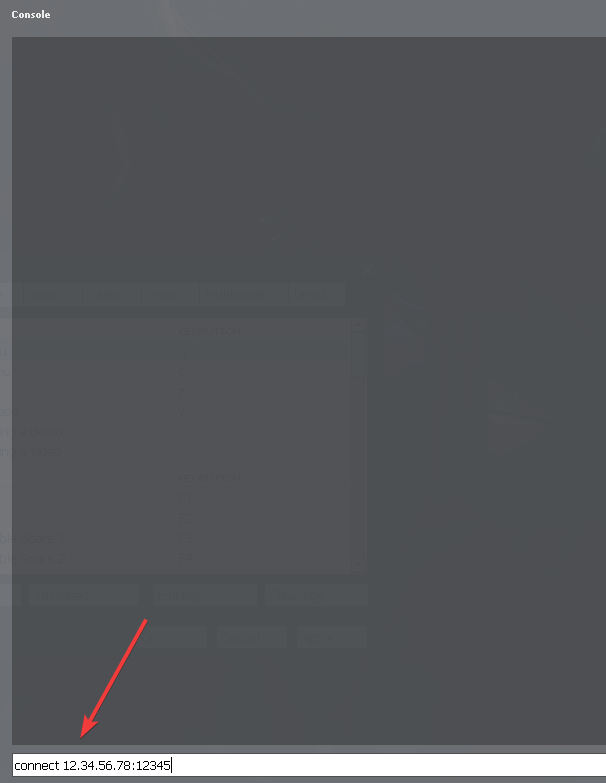¶ Garry's Mod: How to Join Your Server
¶ Method 1: Join From Steam
1. In the Control Panel, press Join Game.
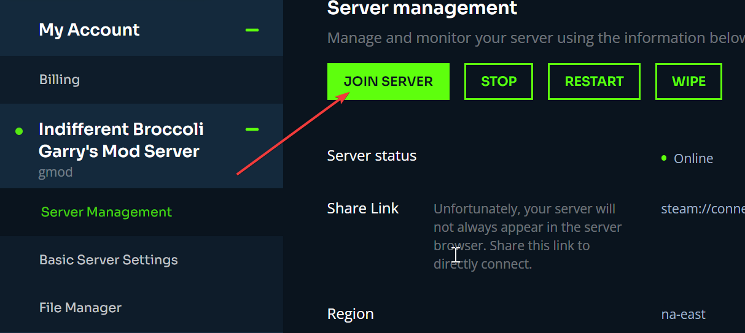
2. Enter your server's password if there is one and press Connect. If there isn't, it will automatically open the game and connect to the server.
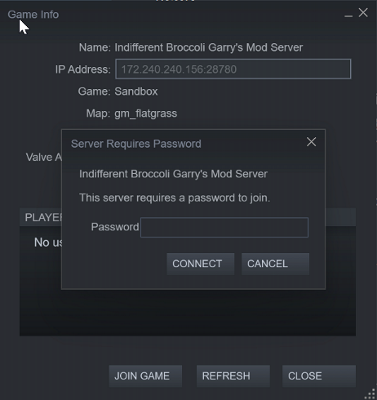
¶ Method 2: Find the server in the Server Browser
1. In Garry's Mod, press Find Multiplayer Game
2. Select your server's Game Mode
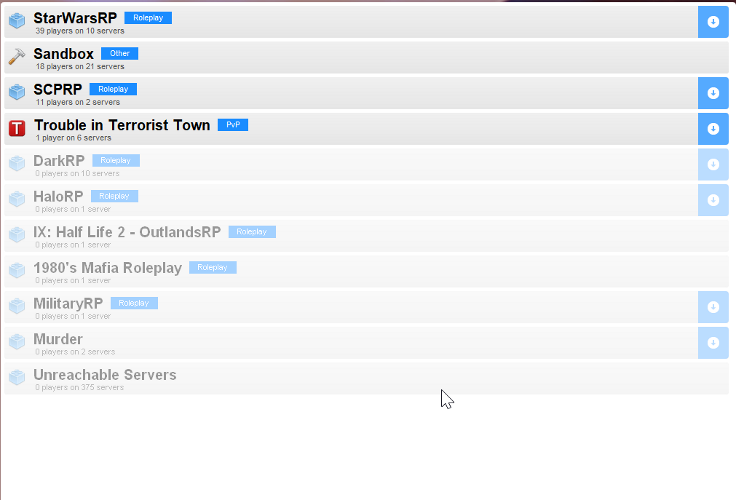
3. Search for your server's name and it will appear to connect to.
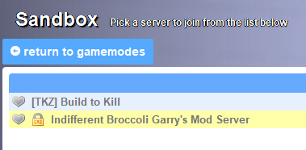
¶ Method 3: Join Via IP
1. In Garry's Mod, open Options.
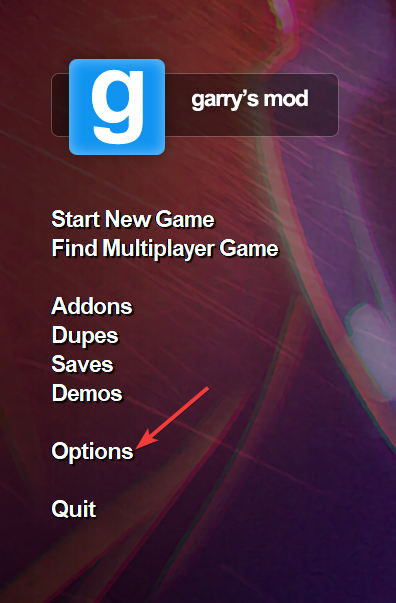
2. Press ~ on your keyboard (located under ESC)
3. This will open a console window. Type connect <your server's IP and Port> like so: