¶ ARK: How to Upload a Save
¶ Step 1: Finding your Saves
1. In Steam, right click ARK and press Manage → Browse Local Files
2. This will open a folder. From here navigate to \ShooterGame\Saved\SavedArksLocal\
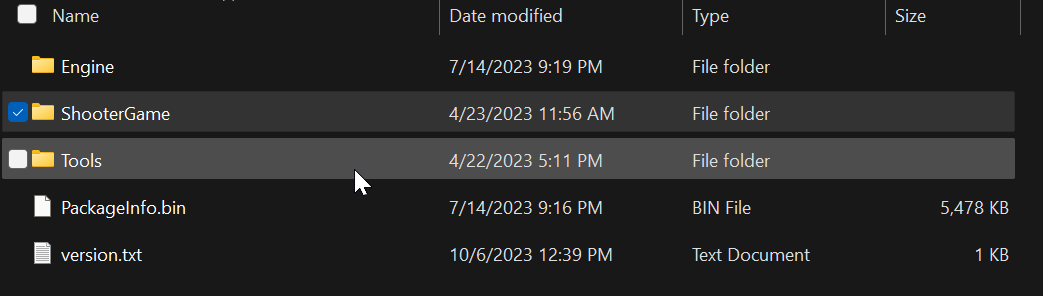
3. Take note of the .ark, .arkprofile, and .arktribe files. You will need to upload these later.
¶ Step 2: Upload your Save Files
1. Open the File Manager

2. Navigate to /steamcmd/ark/ShooterGame/Saved/SavedArks/
3. Delete all files in this folder. You can download them as a backup if you want to keep the current save on the server. We want to make room for the new save.

4. Drag and drop your .ark, .arkprofile, and .arktribe files onto the server.
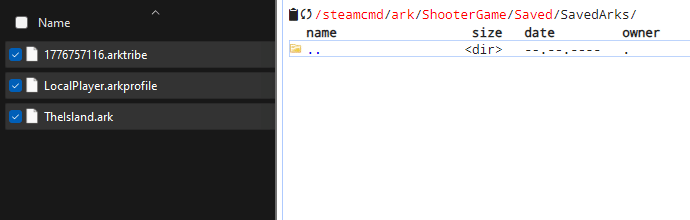
5. Rename your LocalPlayer.arkprofile to [SteamID].arkprofile with your Steam ID.

Be sure to match any settings or mods you had in your local save. You can learn how to set up mods and settings on our wiki.
6. Restart your server
