¶ Abiotic Factor: How to Use Sandbox Settings
If you want to change the Sandbox Settings on your Abiotic Factor server, it's easy to do so. Keep in mind that the settings will only change if you start a new save game. Settings cannot be modified mid playthrough.
Make sure to check out our guide on all settings and what they do.
¶ Steps:
1. Open the Advanced Server Settings (SandboxSettings.ini) tab
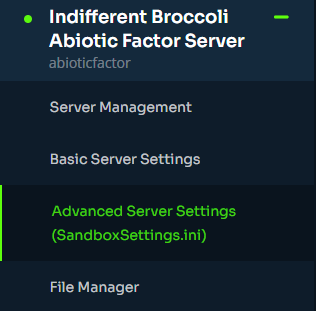
2. From here, you can change each setting value to your liking. Save the settings when finished.
3. Once you have configured your settings, open the File Manager

4. Navigate to /saves/Worlds/Cascade/
5. Delete everything in this folder.
*Note: This will erase your save and start a new one with your preferred sandbox settings.
6. Restart the server.
