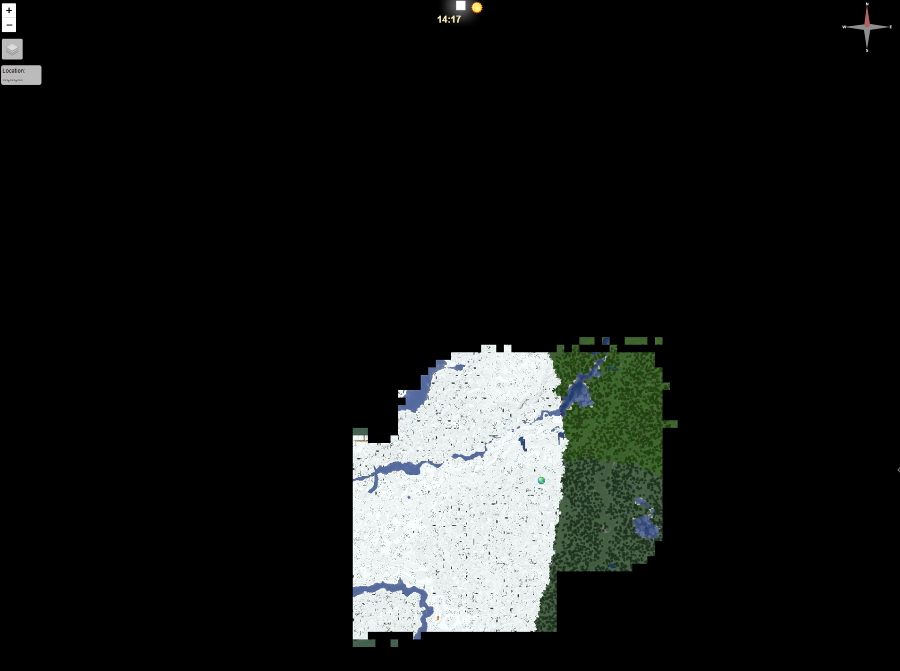¶ Minecraft: How to Install Dynmap
Dynmap is a way you can view what's going on in your server without actually needing to open Minecraft and login. Dynmap will work from any of your devices, and give you an overview of the explored map on your server as well as live player locations.
You can install this as a Paper plugin, or a Forge or Fabric mod.
¶ Steps:
1. Download Dynmap from the Modrinth page.
2. Open the File Manager

3. Navigate to /minecraft/plugins/ (If you are using Forge or Fabric, navigate to /minecraft/mods/)
4. Upload the jar file for Dynmap in this location
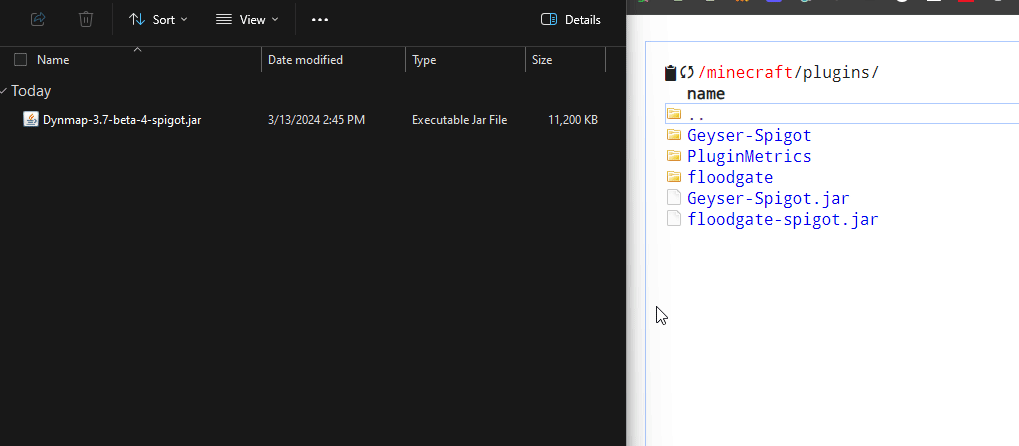
5. Restart the server

7. Open the Console tab
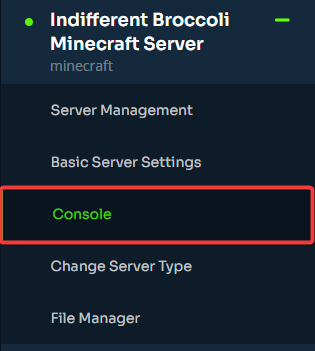
8. Type the following command in the box: dynmap fullrender <worldname> Replacing <world name> with the name of your Custom Save Name in the Basic Server Settings
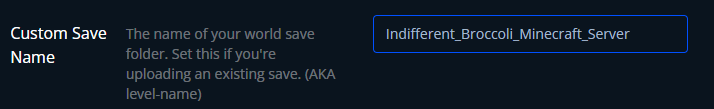

9. In a web browser, enter your servers IP address followed by the port+4. For example, if your server's port is 29700, your dynmap port will be 29704. Example:
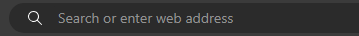
10. You'll now see explored parts of the map rendered in the page.