¶ Project Zomboid: How to Install Brita's Weapons and Armor
Brita's weapons and armor are two mods made by Brita which had a huge number of customizable weapons and armor to the game. Using these steps, you'll be able to easily add these plethora's of new weapons and armor to the game.
Take note of the Mod ID and Workshop ID on each mod page for this guide.
¶ Steps:
1. Open the Advanced Server Settings
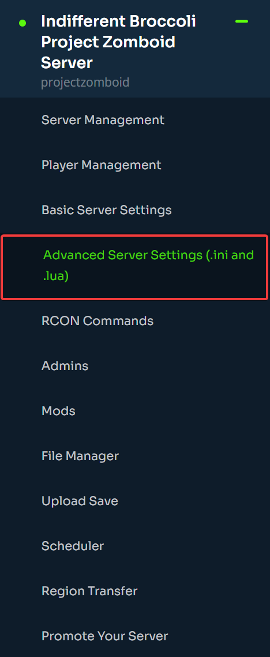
2. Under pzserver.ini, find the line that says Mods=
3. List the mod IDs for both Brita's armor pack and Brita's weapon pack like so:
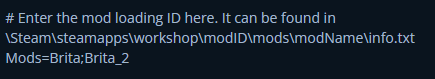
4. Find the line that says WorkshopItems=
5. List the workshop IDs for both Brita's armor pack and Brita's weapon pack like so:
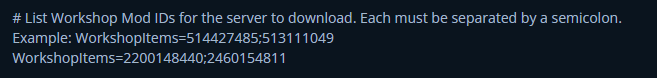
6. Finally, click Save Configs & Restart Server
Note*: If you wish to modify the settings for each mod, be sure to use this guide to learn how to change mod options.