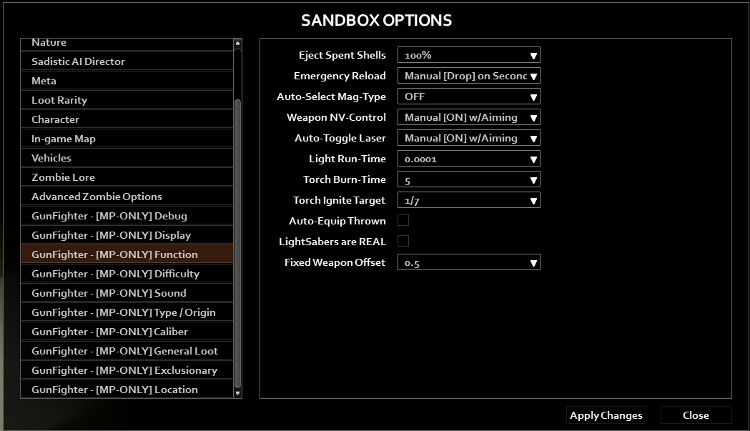¶ Project Zomboid: How to Edit Mod Settings
When you're playing Project Zomboid with mods, you may want to further customize your mod settings. Mod settings can be a great way to control how specific modded items spawn or where they be found. This can be an important part of optimizing your server, especially if you're doing roleplay. Luckily, Project Zomboid makes this easy for you. Here's how you can change the mod settings on your server.
¶ Steps:
1. Login to the game as an admin
2. Open the admin panel

3. Open the Sandbox options
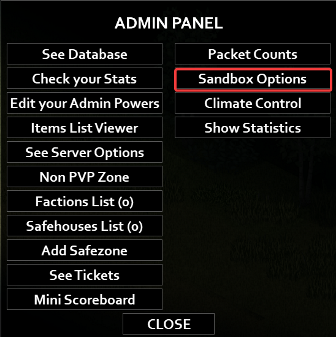
4. With the mod installed, you can now edit the mod options directly in this menu