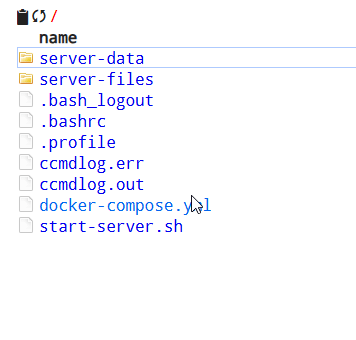¶ How to Check the Logs on your Project Zomboid server
Checking the logs on your server is the first troubleshooting step you should take when your server won't come online. There are a few methods to check the logs, you can choose whichever you prefer if you want a larger oversight of the logs or just the latest logs
Be sure to also check our common errors guide to know what to look out for.
¶ Method 1: Checking the Live Console
1. Open the Console tab.
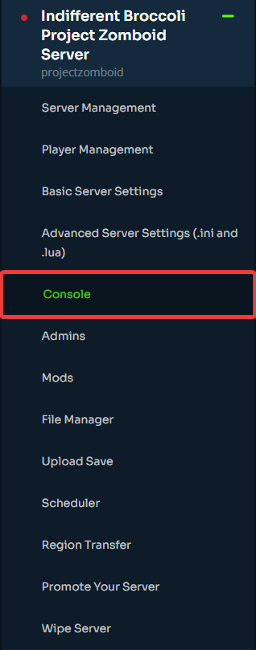
2. Here you can view the latest logs as they load.
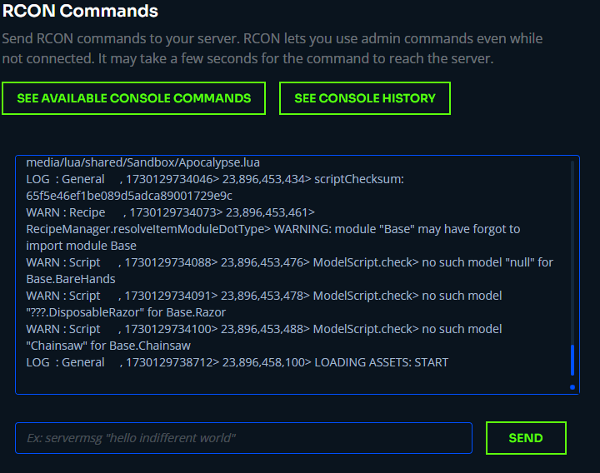
3. To see the whole latest log, you can click See Console History.
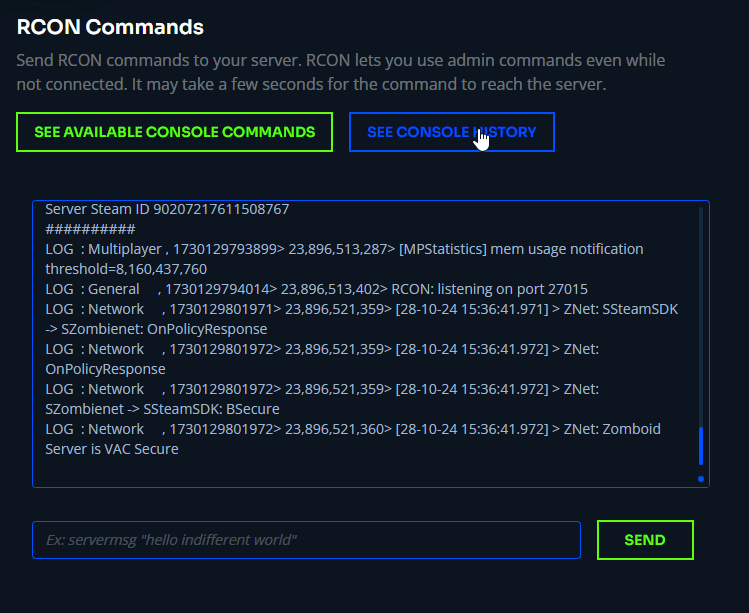
¶ Method 2: Using the File Manager
1. Open the File Manager

2. Navigate to /server-data/
3. Open server-console.txt to view the logs.