¶ Project Zomboid: How to Configure Sandbox Settings
Sandbox settings that modify how the world and entities behave are found in the in the Admin Menu and SanboxVars file. There are three ways you can edit these settings:
¶ Method 1: Through an Admin Account
1. Login to your server as an admin
2. In the top left of your screen, open the admin panel

3. Click on Sandbox Options
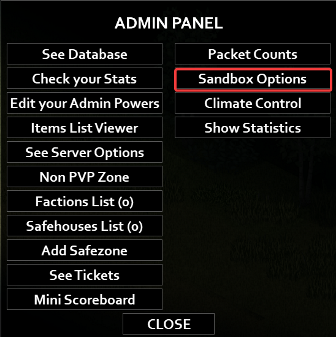
4. You can now modify your sandbox settings
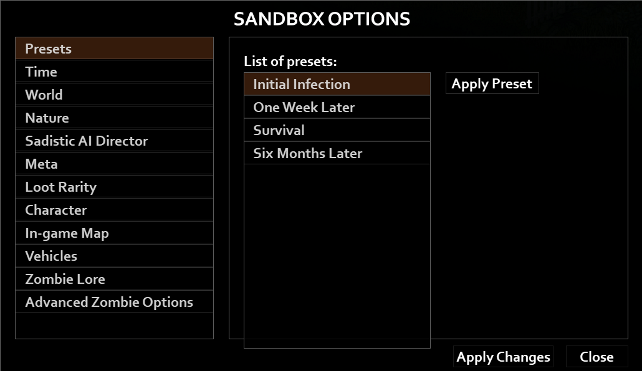
¶ Method 2: Through the Indifferent Broccoli Control Panel
1. Click the Advanced Server Settings (If you're hosting your Project Zomboid server with indifferent broccoli).
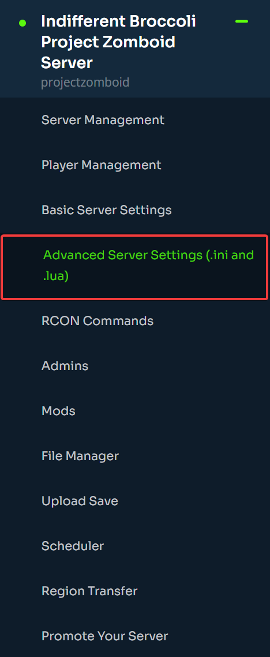
2. From here you can modify and change your settings
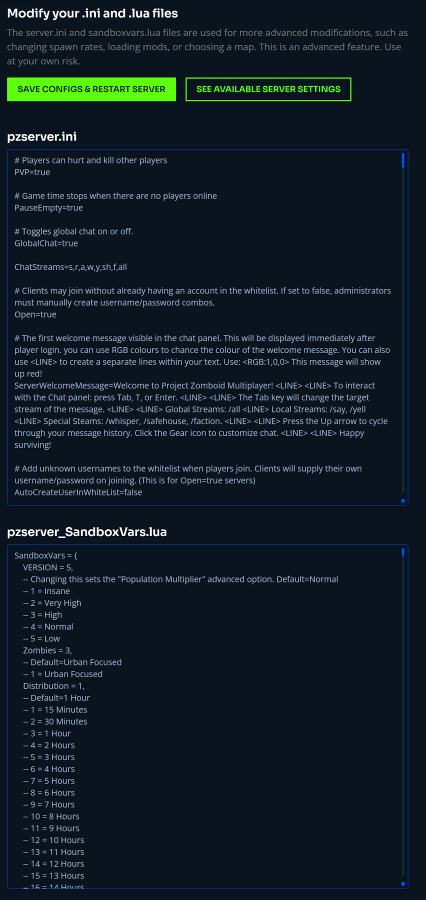
¶ Method 3: Through the File Manager
1. Open the File Manager

2. Navigate to /server-data/Server/
3. Right click the pzserver_sandboxvars.lua file
4. Click edit. From here you can edit world settings to your liking.
5. Keep in mind some settings may require deleting map_sand.bin in the save folder or a soft reset