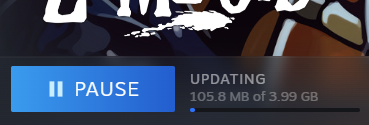¶ How to Play Project Zomboid Build 42 Unstable
If you want to play the Unstable version of Project Zomboid, it's easy to switch over in Steam. This will allow you to test out the new features in Build 42, with a few bugs added and a few features not yet completed. The unstable build will continue to get updates until the full release, making it more exciting to try after each patch. Here's how you can switch and test it for yourself.
¶ Steps:
1. Right click Project Zomboid in Steam and click Properties.
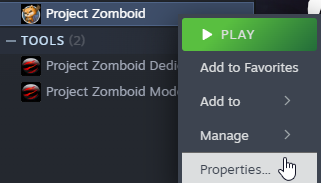
2. On the left side of the menu that appears, click Betas.
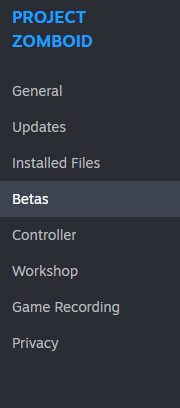
3. Click the dropdown and click the Unstable branch.
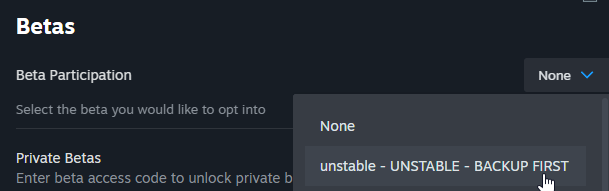
4. The unstable branch will now download. To switch back, click the dropdown again and select None.