¶ Project Zomboid: How to Monitor Server Performance
You're playing on your Project Zomboid server and suddenly there are black boxes appearing all around you. Hmm… maybe the mods are causing the issue? Or perhaps your server needs a bit more ram. Maybe your ping is too high? Well using the in game statistics menu, you can see all of the juicy stats you need to make sure your server is running properly.
¶ Steps:
1. Login to your server as admin
2. Open the admin panel

3. Click Show Statistics
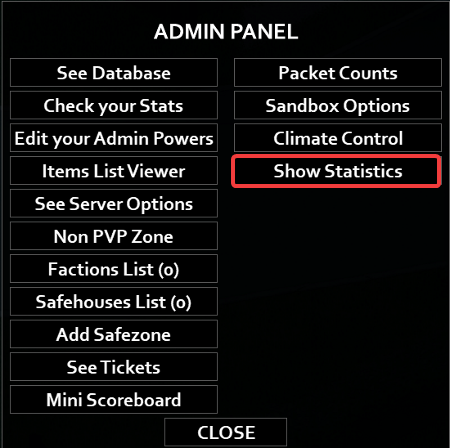
4. You will see the following menu:
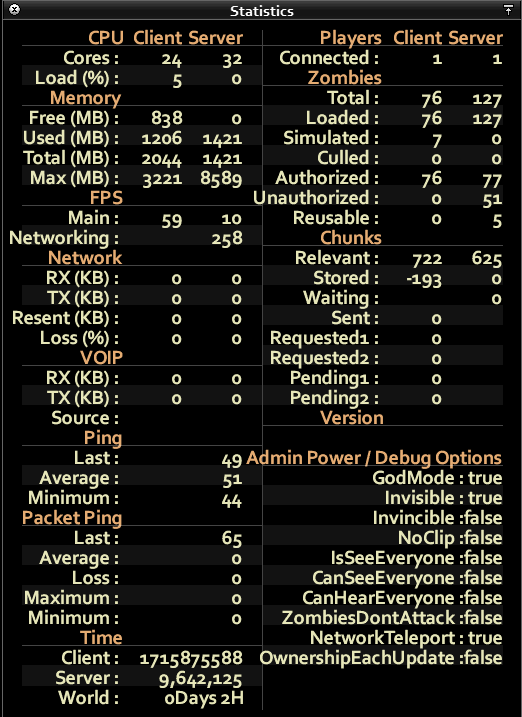
The statistics you'll want to keep your eye on are as follows:
Free (MB) - The amount of ram until the server allocates the next block of ram
Used (MB) - The amount of ram currently being used by the server
Total (MB) - The total amount of ram the server has used in this session
Max (MB) - The max amount of ram the server can pull from
If you're reaching the max in your used field, you may need to increase your ram.
If you need more ram, feel free to reach out to us and we can increase it.