¶ V Rising: How to Configure Game Server Settings
¶ Method 1: Edit settings in your indifferent broccoli V Rising Control Panel
1. Open the Advanced Server Settings tab (If you're hosting V Rising with indifferent broccoli)
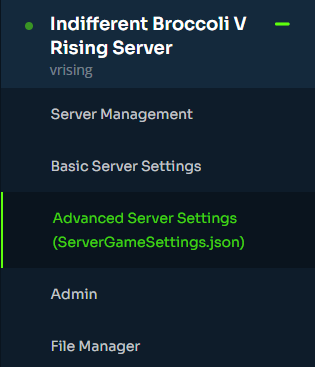
2. From here you can modify the configs to your liking. Read our guide on all V Rising server settings.
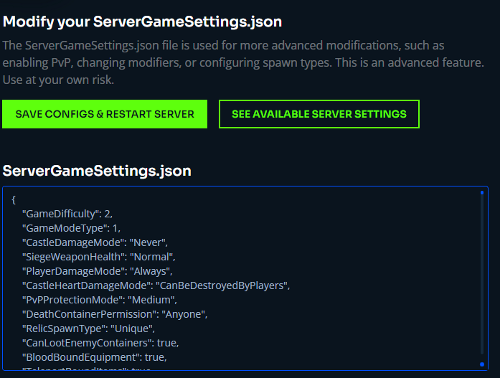
¶ Method 2: Use the File Manager
1. Open the File Manager

2. Navigate to /settings/
3. Right click to edit ServerGameSettings.json
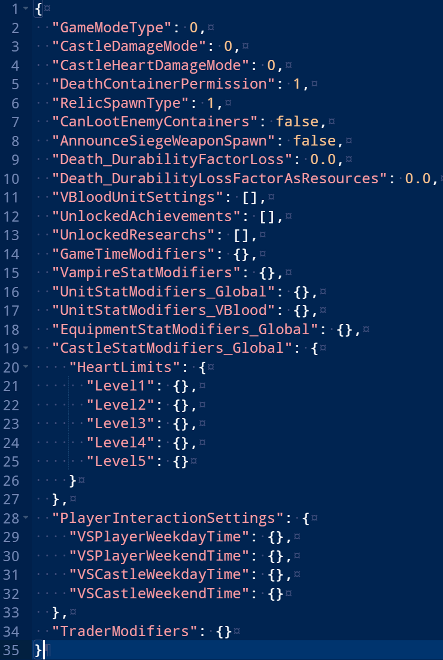
4. Save the file and restart your server after changes have been made.