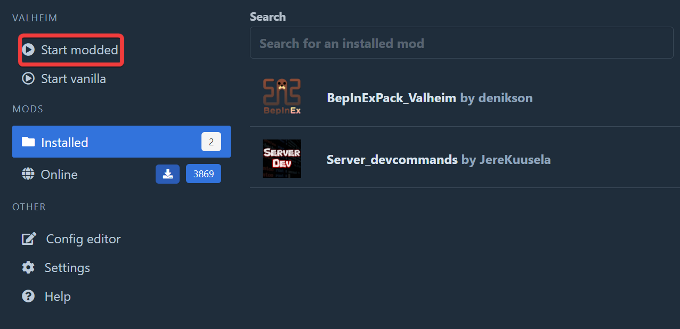¶ Valheim: How to Use DevCommands
By default you can't use devcommands such as flying and spawning items in a multiplayer server, however the Server devcommands mod makes it possible to use these in multiplayer.
¶ Prerequisites: Enable BepInEx
1. Open the Mods (BepInEx) tab
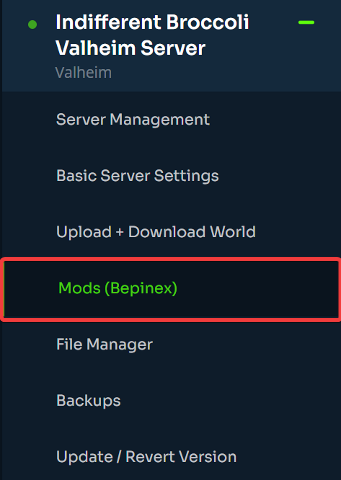
2. Enable BepInEx
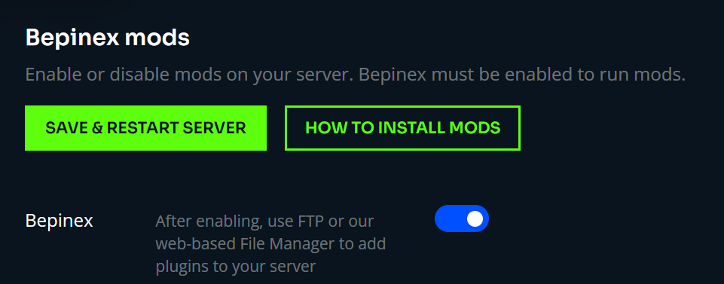
¶ Step 1: Server Installation
1. Download Server devcommands from this page
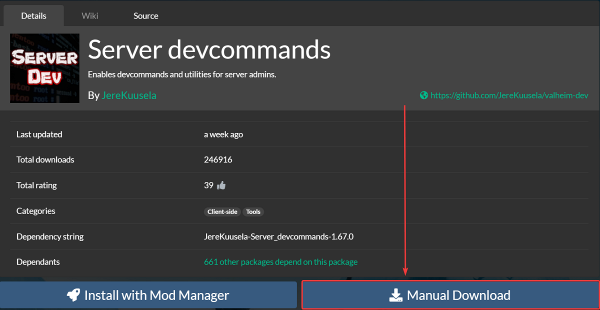
2. Extract the file and inside you'll find ServerDevcommands.dll
3. Open the File Manager

4. Navigate to /steamcmd/valheim/BepInEx/plugins/
5. Drag ServerDevcommands.dll into the plugins folder
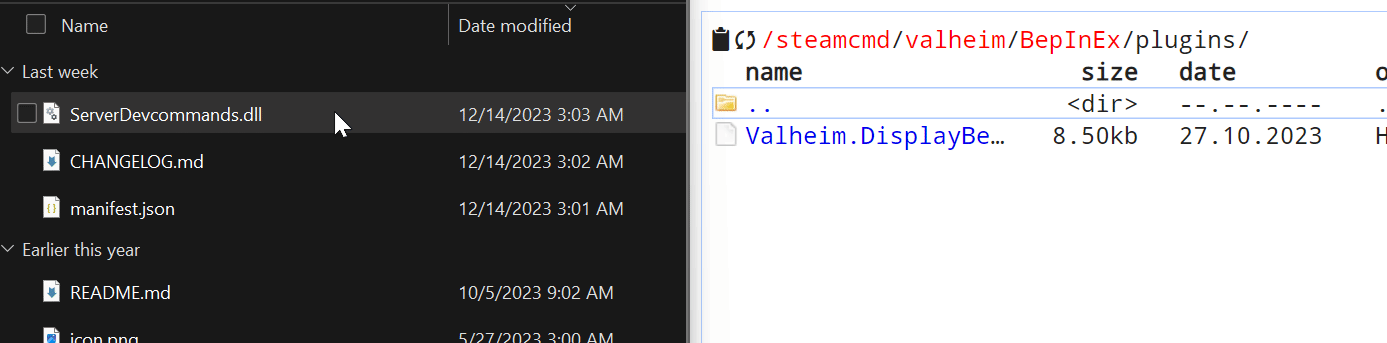
6. Restart the server

¶ Step 2: Client Installation
1. In Steam, right click Valheim and select Properties
2. Type -console into the launch options box
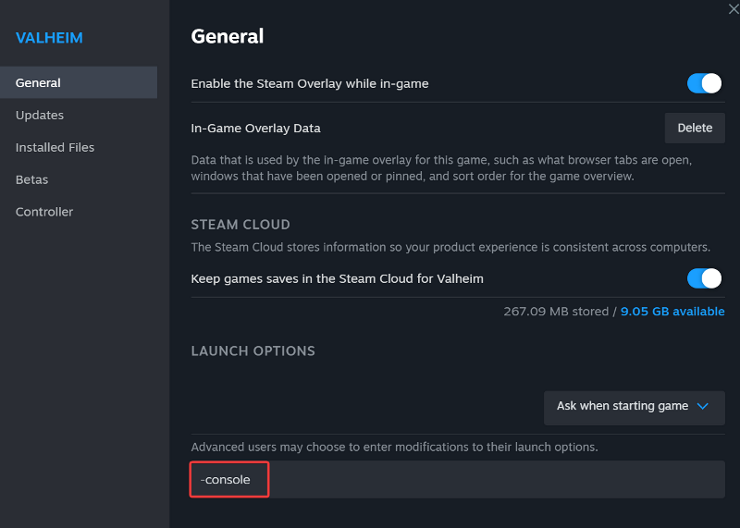
3. Download and install r2modman, a mod manager for Valheim and other games
4. Select Valheim and search for “devcommands”. Download Server_devcommandsby JereKuusela
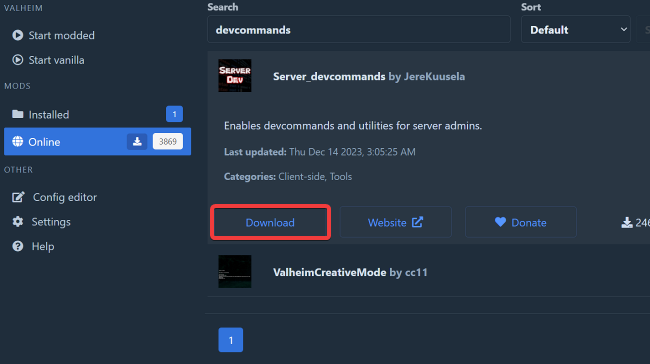
5. Ensure the mods are enabled and click Start modded. You will now be able to use devcommands in game.
*Note: You must also be an admin