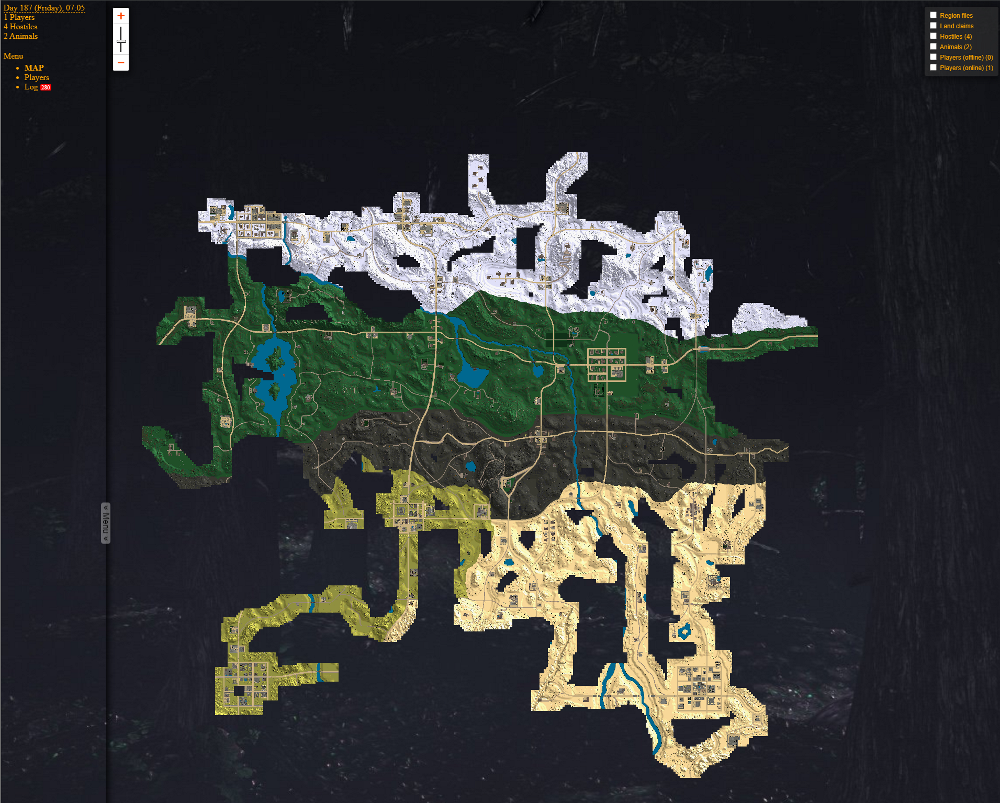¶ 7D2D: How to Use Alloc's Server Fixes
Allocs server fixes is a group of mods that will allow you to view your server's map in real time. These mods also allow you to use CSMM, which is a server monitor and manager to monitor your server from a web browser. These are the steps to install and use Alloc's server fixes on your indifferent broccoli 7 Days to Die server.
¶ Steps:
1. Head over to the official site for Alloc's server fixes and download the zip file.
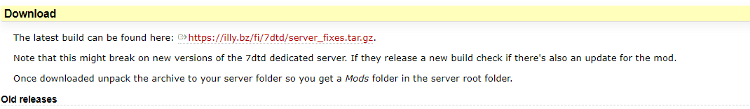
2. Extract the zip and install the Mods using this guide.
3. Once you have the mods installed, you can use this guide to add yourself as an admin, then follow this guide to set up the web control panel.
4. After Alloc's server fixes are installed, you'll see this new tab in the web control panel.
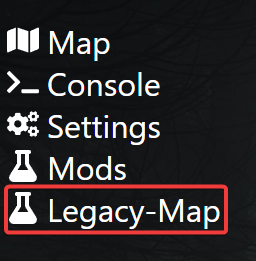
5. Click and sign in with your Steam account in the bottom left corner.

6. Once signed in, you'll be able to interact with the whole world map.